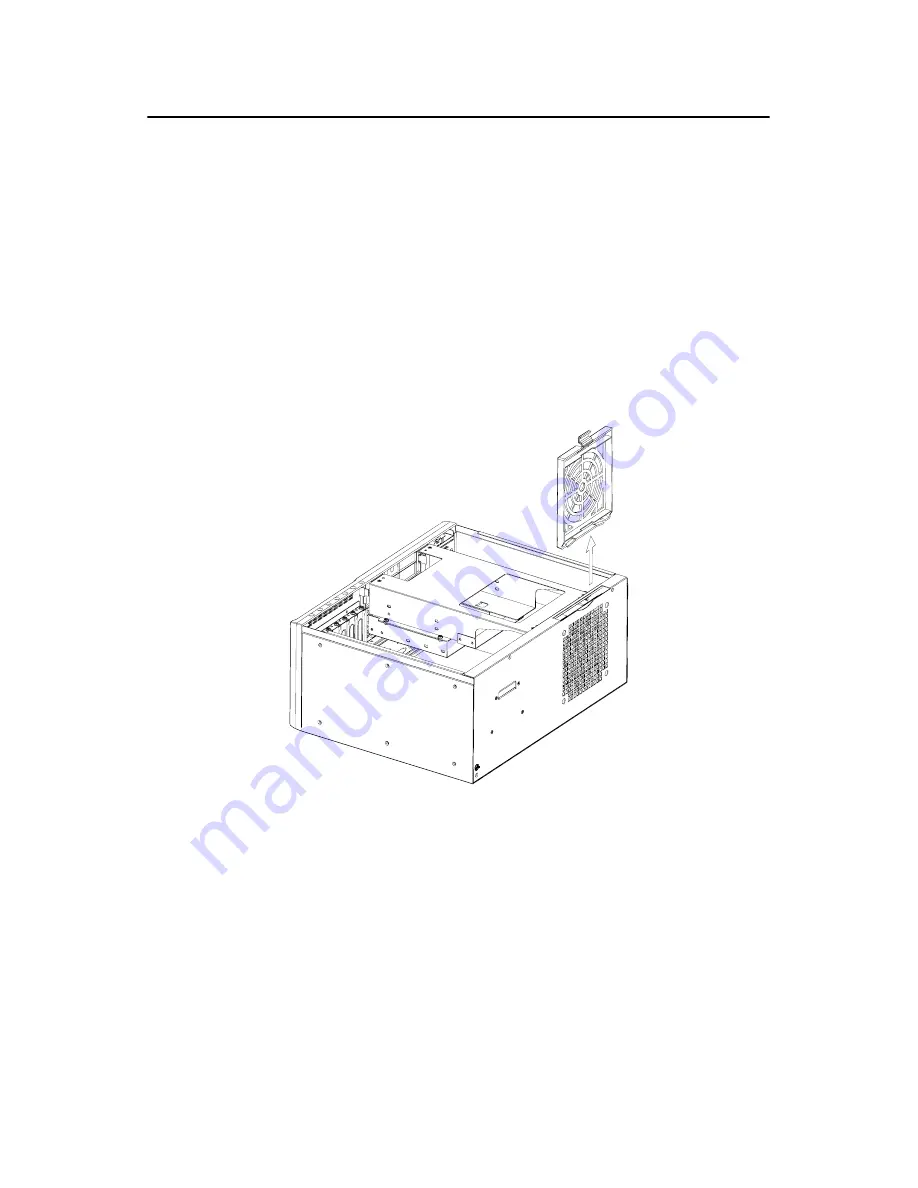
IPC-7120 User Manual
24
3.3 Cleaning the Filter
The filter prevents dust or particles from entering the work environment
and extends longevity of the system. It's better to clean the filter periodi-
cally. There is one easy-to-maintain filter near the back of the chassis.
To take out this filter, refer to
Figure 3.5
and proceed as follows:
1.
Remove the chassis top cover.
2.
Pull out the fan filter by pushing the hook on top of it.
3.
Clean the filter with a soft brush or wash the dust away from the
filter with water and then dry it.
4.
Replace it.
Figure 3.5: Removing the filter
Summary of Contents for IPC-5120
Page 6: ......
Page 9: ...CHAPTER 1 General Information...
Page 16: ......
Page 17: ...CHAPTER 2 System Setup...
Page 21: ...13 Chapter2 Figure 2 4 Installing a motherboard its I O shielding...
Page 27: ...CHAPTER 3 Operation...
Page 35: ...Appendix A Exploded Diagram...
Page 37: ...29 AppendixA A 2 Exploded Diagram of IPC 5120 Figure A 2 Exploded diagram IPC 5120...
Page 38: ......
Page 39: ...Appendix B Motherboard Options...
Page 41: ...Appendix C Safety Instructions...



































