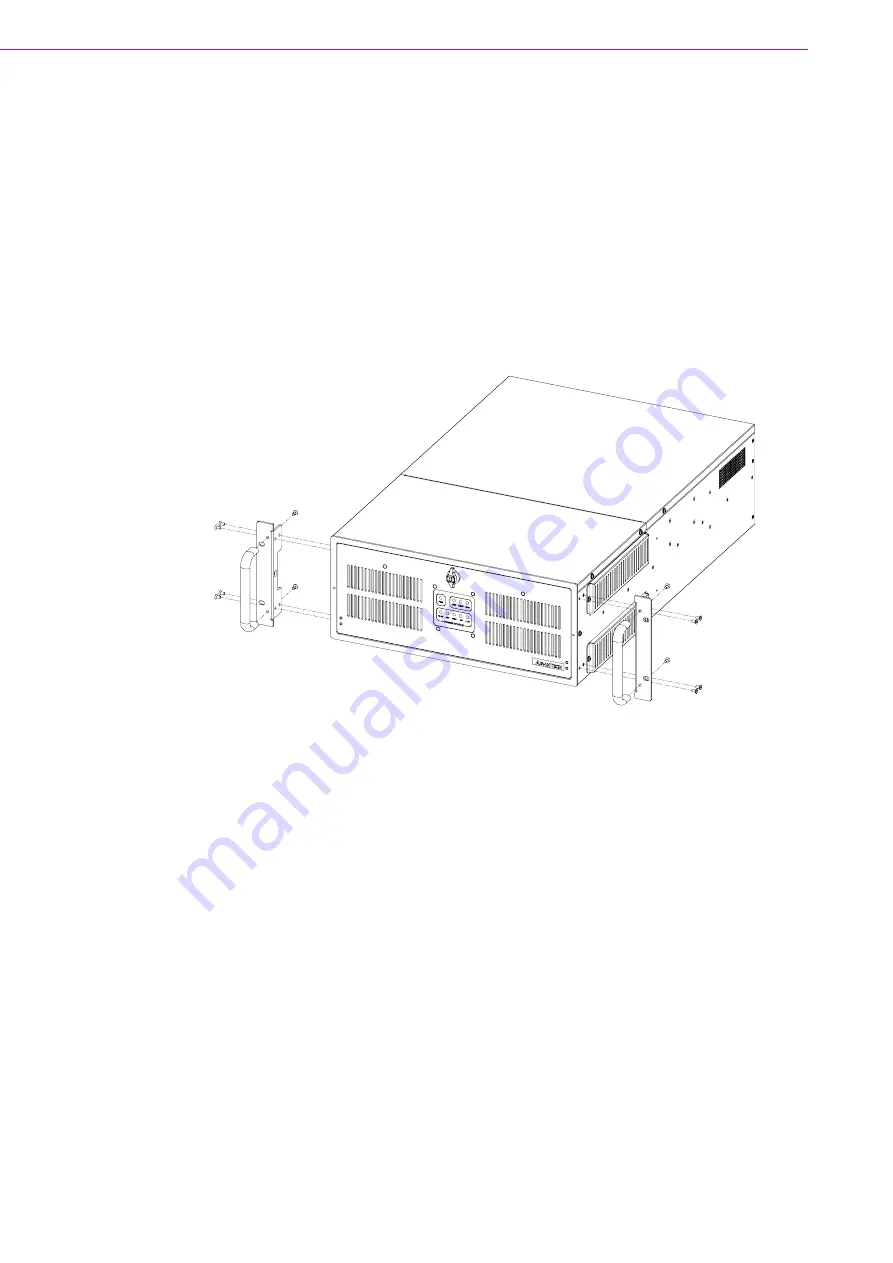
IPC-623 User Manual
/ 用戶手冊
2.5
Attaching the Ears and Handles
/ 安装耳翼与手把
/ 安裝耳翼與手把
There is a pair of ears and handles in the accessory box. Please simply fasten them
to the front-right and front-left edges with the screws provided.
有一对耳翼与手把在配件包内 , 请使用配件包中的螺丝 , 将耳翼与手把锁附在机箱两
侧。
有一對耳翼與手把在配件包內 , 請使用配件包中的螺絲 , 將耳翼與手把鎖附在機箱兩
側。
Figure 2.7 Attaching the Ears and Handles
锁附耳翼与手把 / 鎖附耳翼與手把
Summary of Contents for IPC-623 Series
Page 1: ...User Manual IPC 623 4U 20 slot Rackmount Industrial Chassis 4U 20 4U 20...
Page 13: ...xiii IPC 623 User Manual...
Page 14: ...IPC 623 User Manual xiv...
Page 17: ...xvii IPC 623 User Manual 31 A 1 Exploded Diagram 32 Figure A 1 Exploded diagram 32...
Page 18: ...IPC 623 User Manual...
Page 19: ...Chapter 1 1 General Information...
Page 23: ...Chapter 2 2 System Setup...
Page 26: ...IPC 623 User Manual Figure 2 2 Removing the top rear chassis cover...
Page 31: ...Chapter 3 3 Operation...
Page 36: ...IPC 623 User Manual Figure 3 1 Replacing the cooling fan...
Page 38: ...IPC 623 User Manual...
Page 48: ...IPC 623 User Manual 30 Table 4 22 PWR1 Pin 1 V12 Pin 4 GND Pin 2 GND Pin 5 V5...
Page 49: ...Appendix A A Exploded Diagram...
Page 50: ...IPC 623 User Manual 32 A 1 Exploded Diagram Figure A 1 Exploded diagram...










































