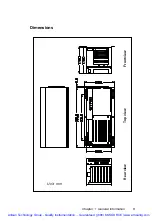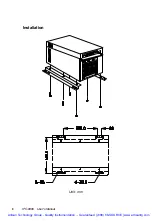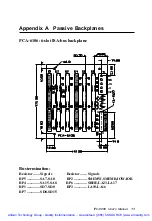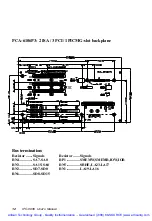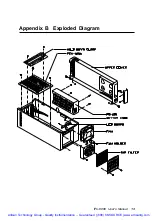6
IPC-6806 User's Manual
Adding disk drives
To install an HDD or FDD, refer to Fig. 2-2 and proceed as follows:
1. Hard disk drive:
a. Open the top cover of the chassis.
b. Detach the flat panel mounting bracket by removing the four
retaining screws.
c. Align the holes on the bottom of the HDD with those of the
flat-panel mounting bracket.
d. Attach the HDD to the flat-panel mounting bracket with the
four screws removed in step (a) above.
e. Connect the 40-pin flat cable and power cable to the HDD, and
attach the flat-panel mounting bracket to the chassis with the
four retaining screws.
2. Floppy disk drive:
a. Open the top cover of the chassis.
b. Remove the cover of the floppy disk drive.
c. Insert the FDD into the mounting bracket with its base facing
inward.
d. Connect a 34-pin flat cable and power cable to the FDD, and
attach the FDD to the bracket with four screws.
Figure 2-2: Installing the drives
Artisan Technology Group - Quality Instrumentation ... Guaranteed | (888) 88-SOURCE | www.artisantg.com