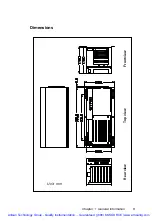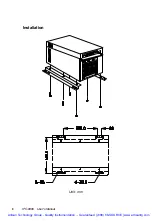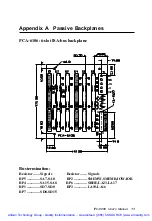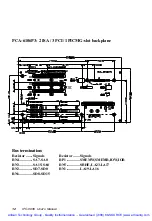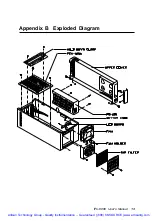8
IPC-6806 User's Manual
Wall mounting
The IPC-6806 may be mounted on a wall, allowing more efficient use of
space. To wall-mount your chassis, proceed as follows:
1. Attach the brackets to the chassis by inserting the six screws
(provided in your kit) as shown in Fig. 2-4.
2. Attach the chassis to the wall with the four screws provided. Make
sure that the chassis is mounted securely.
Figure 2-4: Wall-mounting the unit
Artisan Technology Group - Quality Instrumentation ... Guaranteed | (888) 88-SOURCE | www.artisantg.com