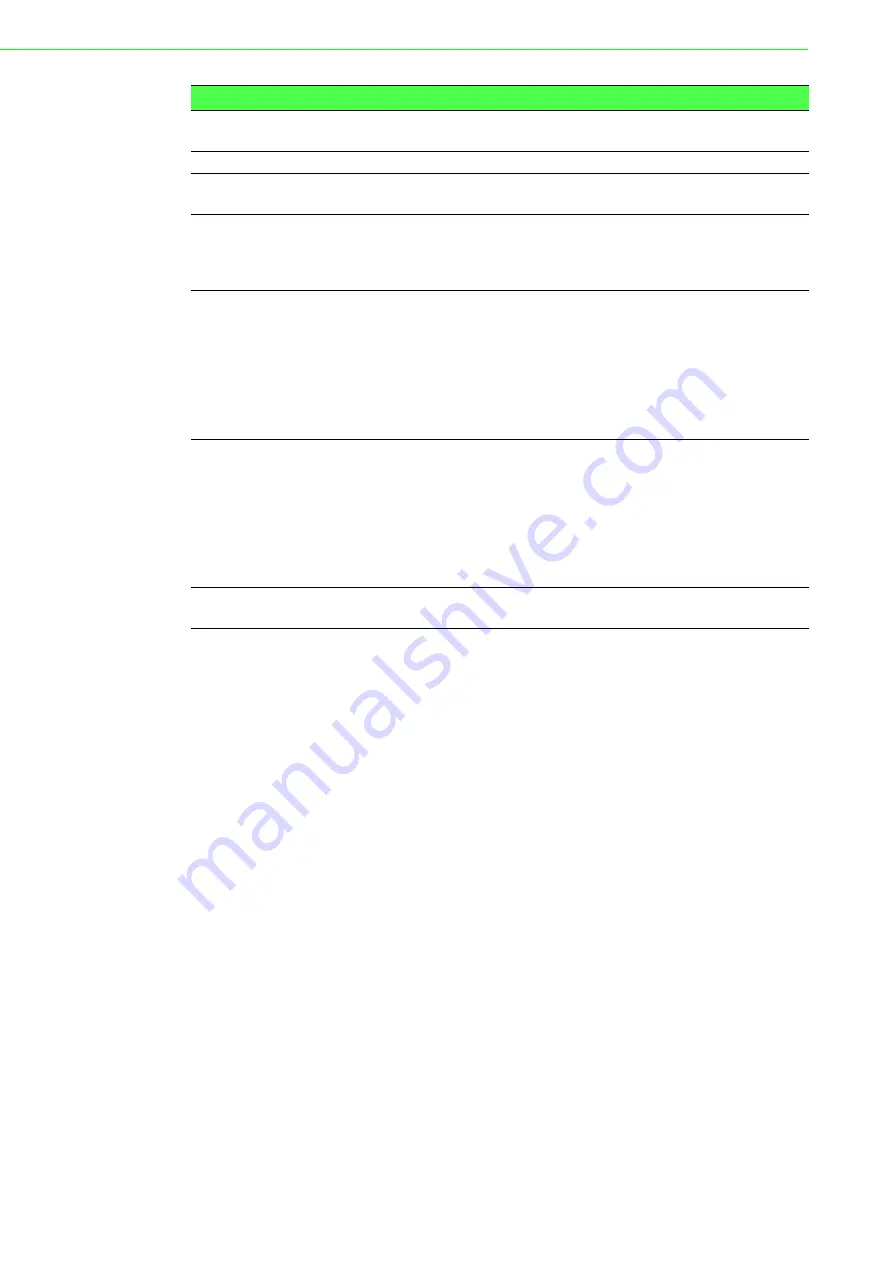
IPPC-6152A/6172A/6192A User Manual
58
87 (hex)
-----
Write this address to I/O address port 2E (hex)
twice to unlock the NCT6776D.
07 (hex)
write
Write 08 (hex) to select register of watchdog timer.
30 (hex)
write
Write 01 (hex) to enable the function of the watch-
dog timer. Disabled is set as default.
F5 (hex)
write
Set seconds or minutes as units for the timer.
Write 0 to bit 3: set second as counting unit.
[default]
Write 1 to bit 3: set minutes as counting unit.
F6 (hex)
write
0: stop timer [default]
01~FF (hex): The amount of the count, in seconds
or minutes, depends on the value set in register F5
(hex). This number decides how long the watch-
dog timer waits for strobe before generating an
interrupt or reset signal. Writing a new value to this
register can reset the timer to count with the new
value.
F7 (hex)
read/write
Bit 7:Write 1 to enable mouse to reset the timer, 0
to disable. [default]
Bit 6: Write 1 to enable keyboard to reset the timer,
0 to disable.[default]
Bit 5: Write 1 to generate a timeout signal immedi-
ately and automatically return to 0. [default=0]
Bit 4: Read status of watchdog timer, 1 means
timer is “timeout”.
AA (hex)
-----
Write this address to I/O port 2E (hex) to lock the
watchdog timer 2.
Table B.1: Watchdog Timer Registers
Summary of Contents for IPPC-6152A
Page 6: ...IPPC 6152A 6172A 6192A User Manual vi ...
Page 9: ...1 General Information Chapter 1 ...
Page 17: ...2 System Setup Chapter 2 ...
Page 30: ...IPPC 6152A 6172A 6192A User Manual 22 ...
Page 31: ...3 Jumper Settings Connectors Chapter 3 ...
Page 35: ...4 Intel Chipset Chapter 4 ...
Page 39: ...5 AMI BIOS Setup Chapter 5 ...
Page 44: ...IPPC 6152A 6172A 6192A User Manual 36 ...
Page 61: ...A I O Connector Pin Assignments Appendix A ...
Page 63: ...B Watchdog Timer Programming Appendix B ...
Page 71: ...63 IPPC 6152A 6172A 6192A User Manual Appendix B Watchdog Timer Programming ...







































