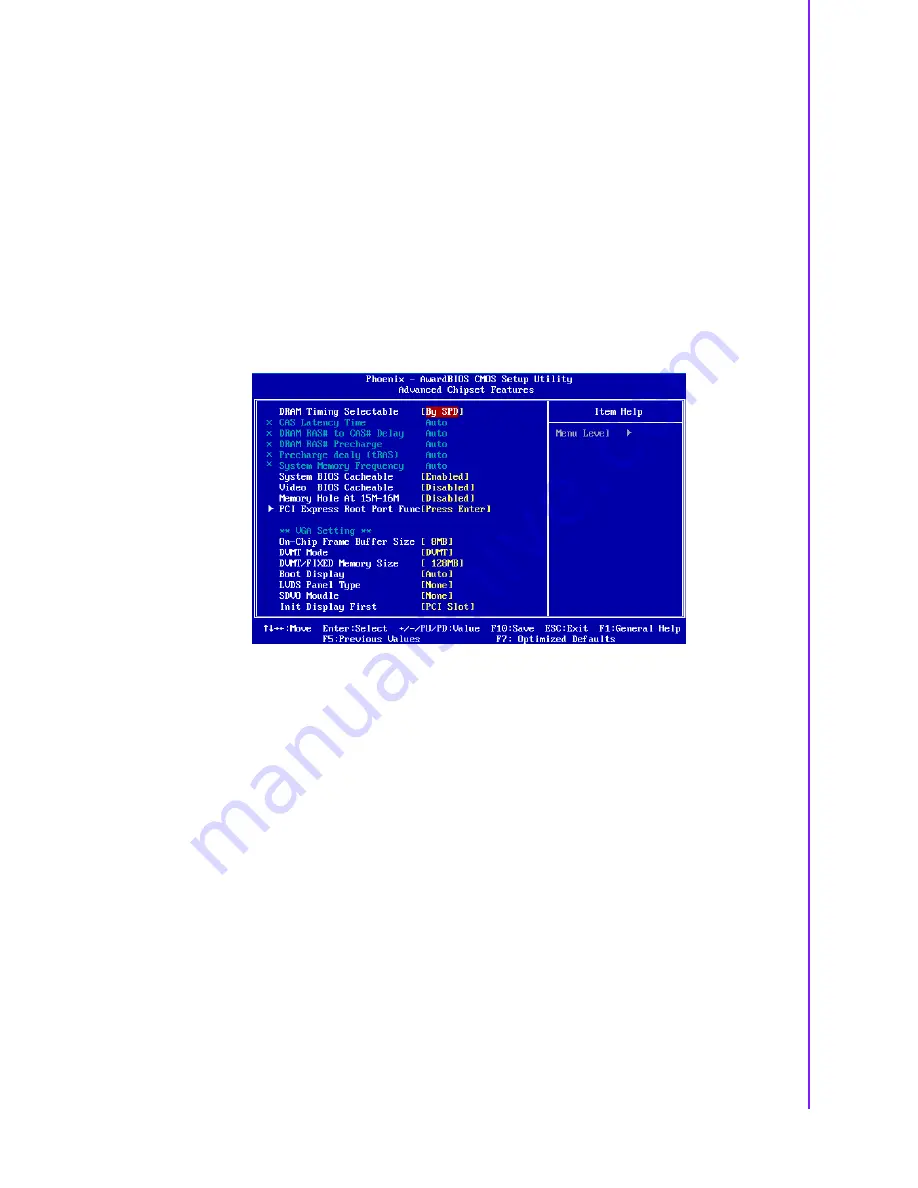
25
ITA-2000 User Manual
/ 用户手册
Chapter 3
B
IOS Operation
BIOS
操作
字元输入延迟是指当用户按住某个键时,显示 2 个连续字符所需的时间间隔。
4 种延迟选项为 250、500、750 和 1000。
安全性选择
[
Setup]
OS MPS 版本控制 [1.4]
一种用于在传统单处理器限制之外扩展当前 PC/AT 平台性能的 MP 平台接口标准,
同时保留 100% PC/AT 二进制兼容性。
3.2.4
Advanced Chipset Features
/ 高级芯片组特性
DRAM Timing Selectable [By SPD]
This item enables users to set the optimal timings for items 2 through 5; system
default setting “By SPD” follows the SPD information and ensures the system
runs stably with optimal performance.
System BIOS Cacheable [Enabled]
Selecting Enabled allows caching of the system BIOS ROM at F0000h-FFFFFh,
resulting in better system performance. However, if any program writes to this
memory area, a system error may result. Setting options: Enabled, Disabled.
Video BIOS Cacheable [Disabled]
Selecting Enabled allows caching of the video memory (RAM) at A0000h to
AFFFFh, resulting in better video performance. However, if any program writes
to this memory area, a memory access error may result. Setting options: Dis-
abled, Enabled.
Memory Hole At 15M-16M [Disabled]
When enabled, you can reserve an area of system memory for ISA adapter
ROM. When this area is reserved, it cannot be cached. Refer to the user docu-
mentation of the peripheral you are installing for more information. Options: Dis-
abled (default), Enabled
PCI Express Root port Function
This item allows the user to adjust PCIE port on, off or auto.
On-Chip Frame Buffer Size[8 MB]
System
若看到提示信息后没有键入正确的密码,则不能启动系统且
不能访问系统设置。
Setup
若看到提示信息后没有键入正确的密码,则可以启动系统但
不能访问系统设置。
Summary of Contents for ITA-2000
Page 8: ...ITA 2000 User Manual viii...
Page 12: ...ITA 2000 User Manual xii...
Page 16: ...ITA 2000 User Manual 4 1 5 Dimension Diagram Figure 1 1 Dimension diagram...
Page 28: ...ITA 2000 User Manual 16...
Page 29: ...Chapter 3 3 BIOS Operation BIOS This chapter describes how to set BIOS configuration data BIOS...
Page 60: ...ITA 2000 User Manual 48...
Page 61: ...Chapter 5 5 System Setup This chapter introduces the instal lation process...
Page 67: ...Appendix A A Programming the Watchdog Timer...
Page 79: ...Appendix B B Examples of the CAN Transfer tool CAN...











































