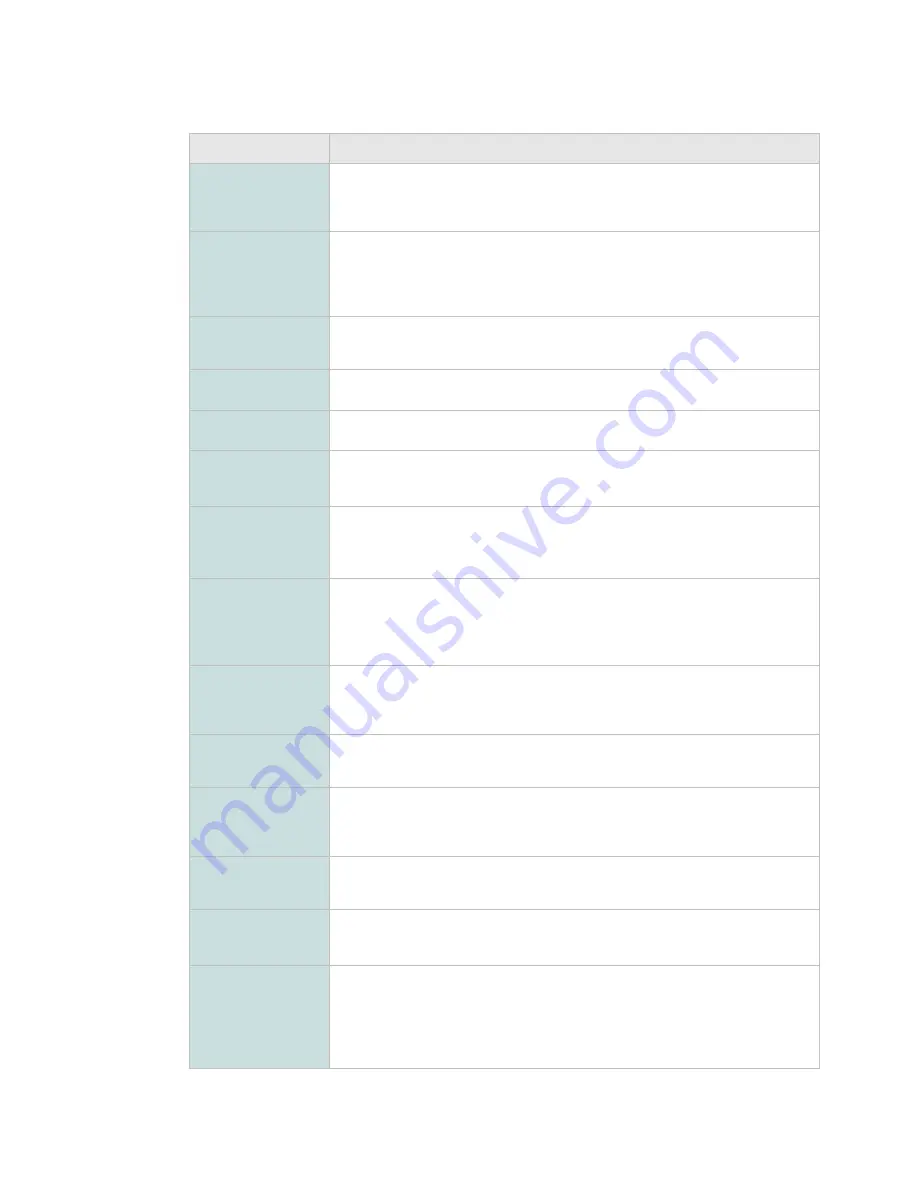
Front Panel Monitoring & Control
Table 3.8: Stream X Sub-menu
Menu Item
Operations
Input:
The selection can be off, PRBS, ASI X for stream X, ASI 1, ASI X L2 and ASI 1 L2.
Setting Off will prevent any transmission of that stream. Setting PRBS will output a
random stream and the rate will be set by cut off rate if the rate limit is set otherwise
the PRBS will fill all available bandwidth.
Redundant Input:
The input is selected from off or ASI N where N is the redundant ASI pair e.g. for
stream 1 the redundant input would be ASI 2. If the main input is removed then the
unit will switch to the redundant input, which will cause an alarm to be raised. When
the main input is restored the unit will continue to use the redundant input until this
stream is reconfigured.
Block Size:
In theory each stream can independently be controlled to use either a short (16K)
block size or Normal (64K) but in reality most receivers will only be able to handle a
constant block size. The options are Short or Normal.
FEC Rate:
All the DVB-S2 rates are available
Modulation
The Available options are QPSK, 8PSK, 16APSK and 32APSK
Pilots:
Pilots can be enabled on a per stream basis but it is highly recommended to use
Pilots in ACM and VCM.
ISI:
This is the Input Stream Identifier. Each Stream should have a unique value from 0
to 255. If two streams have the same ISI value then it will be impossible to decode
both streams.
PRBS Polynomial:
This option is only available if the input of the stream has been selected to be
PRBS. This is the pseudo Random sequence which conforms to the DVB
guidelines. The options are: 1+X
18
+X
23
, 1+X
17
+X
20
, 1+X
14
+X
17
, 1+X
14
+X
15
, 1+X
5
+X
6
or the inverted version of these.
Rate Limiter
When this is selected the data rate will be limited to the rate set in the cut off rate
text entry box. This is intended to limit a stream to a set bit rate and prevent it
stealing bandwidth from a fellow stream. This is also used to set the bit rate for the
PRBS sequence.
Cut off rate:
This is only available if the rate limiter has been selected. This will set the maximum
rate and input will be allowed before data is discarded. The value is set in bits per
second. This also sets the rate of the PRBS sequence.
Packet Type:
Packet type can either be TS (transport Streams), GSC (Generic Stream
Continuous), GSP (Generic Stream Packetized). TS mode will expect packets which
are 188 bytes long with a 0x47 Sync mark. GSC will have no framing structure. GSP
will have a programmable structure set by the packet length and the packet Sync.
ISSY Type:
This is for Input Stream Synchronisation which is used in DVB-S2 ACM and VCM to
give a constant latency. This is only applicable for Transport Streams. The options
are off, short or long. Short will add 2 bytes per packet and long will add 3 bytes.
Packet Length:
The Packet length is only applicable if the packet type is GSP. This length is in
bytes. A value of 0 means there is no structure.
Packet Sync:
This is the expected Sync mark expected in the incoming data stream with a
frequency set by the packet length. This is only applicable if the packet type is set to
GSP. If this Sync mark is set to 0 then this is a special case where no sync is
expected but a CRC byte is inserted with a frequency set by packet length. This is
then removed by the receiver and this will produce a PER (Packet Error Rate).
3-10
SBM75e Series Modulator Installation and Operation Manual
Summary of Contents for L-Band Satellite Modulator
Page 14: ...Getting Started 1 8 SBM75e Series Modulator Installation and Operation Manual...
Page 45: ...Front Panel Monitoring Control SBM75e Series Modulator Installation and Operation Manual 3 15...
Page 73: ...Web GUI Monitoring Control 4 28 SBM75e Series Modulator Installation and Operation Manual...
Page 78: ...Technical Specification SBM75e Series Modulator Installation and Operation Manual A 5...
Page 90: ...Glossary B 12 SBM75e Series Modulator Installation and Operation Manual...















































