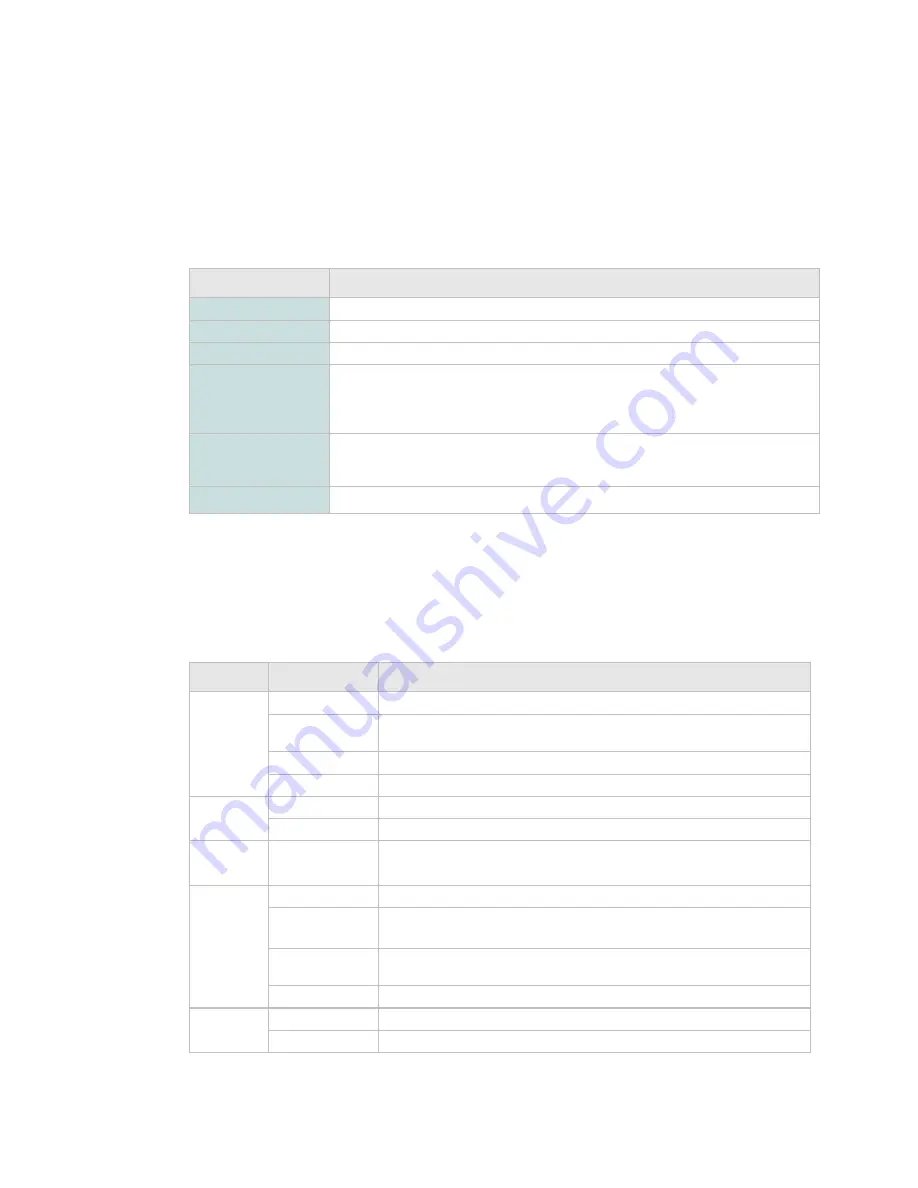
Front Panel Monitoring & Control
3.3.2.4
Settings
This option allows setting of output parameters. These parameters may be viewed by selecting
the Output option from the Select Board sub-menu. The parameters available are displayed in
the following Table 3.12.
Table 3.9: Output Sub-menu
Menu Item
Operations
Output power:
Set the output power in dBm.
Output Enable:
Enable the output, this is selectable between ON and OFF
CW Mode:
To enable Continuous Wave Test Mode set to ON
Ref. Setting:
A highly accurate internal clock source can be used by selecting Internal or an
External 10 MHz reference can be used by selecting External. If an external
reference is used then this frequency can be held by selecting hold, this would then
allow the external reference to be removed.
Ref. Internal
Ref.:
The Internal timing can either be free running or aligned to a stored frequency which
was derived from an external reference and then stored via the store frequency
button.
Ref. Store to
ini:
This stores the frequency of the reference for future use.
3.3.2.5
BISS
This heading contains all the information to configure and monitor the BISS encryption.
3.3.2.5.1
Status
Table 3.10: BISS status values
Property
Status
Description
State
Uninitialized
Error condition, BISS failure
Idle : illegal in
this mode
BISS cannot be used in this mode
Idle
BISS is turned off
Configured
BISS is active, this will include BISS-0 Mode
Extraction
Active
SI extraction is active
Inactive
no SI extraction
Keys
OK
Valid keys present, this should always be OK
stream info
PAT not found
The PAT is not detected, critical failure
Corrupted tables
At least one of the PMT listed in the PAT cannot be extracted or
At least one of the PMT has a bad structure or a CRC error
No CAT
detected
CAT is not found, this can be normal
OK
Transport stream is OK
processing
Ciphering
The block cipher is engaged and ciphering
Unciphering
The block cipher is engaged and deciphering
SBM75e Series Modulator Installation and Operation Manual
3-11
Summary of Contents for L-Band Satellite Modulator
Page 14: ...Getting Started 1 8 SBM75e Series Modulator Installation and Operation Manual...
Page 45: ...Front Panel Monitoring Control SBM75e Series Modulator Installation and Operation Manual 3 15...
Page 73: ...Web GUI Monitoring Control 4 28 SBM75e Series Modulator Installation and Operation Manual...
Page 78: ...Technical Specification SBM75e Series Modulator Installation and Operation Manual A 5...
Page 90: ...Glossary B 12 SBM75e Series Modulator Installation and Operation Manual...
















































