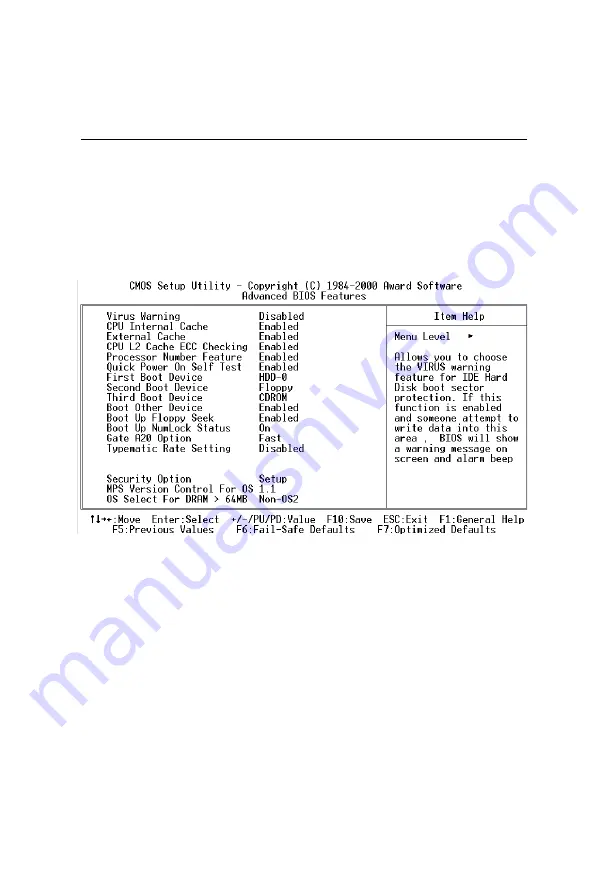
4 6
MIC-3385 User's Manual
5.4 Advanced BIOS Features
The "Advanced BIOS Features" screen will appear after choosing
the Advanced BIOS Feautures item from the Initial Setup Menu.
This screen allows users to configure the MIC-3385 according to
their particular requirements.
Below are some major items that are provided in the Advanced
BIOS Features screen:
Figure 5-3: Advanced BIOS Features screen
Virus Warning
During and after the system boots up, any attempt to write to the
boot sector or partition table of the hard disk drive will halt the
system. If this happens, a warning message will be displayed. You
can run the anti-virus program to locate the problem.
If Virus Warning is Disabled, no warning message will appear if
anything attempts to access the boot sector or hard disk partition.
CPU Internal Cache/External Cache
Depending on the CPU/chipset design, these options can speed
up memory access when enabled.
Summary of Contents for MIC-3385
Page 9: ...Hardware Configuration C H A P T E R 1...
Page 24: ...16 MIC 3385 User s Manual...
Page 25: ...C H A P T E R 2 Connecting Peripherals...
Page 31: ...C H A P T E R 3 Ethernet Software Configuration...
Page 40: ...32 MIC 3385 User s Manual 16 Click Next 15 Click Next...
Page 42: ...34 MIC 3385 User s Manual...
Page 43: ...C H A P T E R 4 AGP VGA Setup...
Page 47: ...Chapter 4 AGP VGA Setup 39 6 Click Setup exe 5 Click M3WinNT...
Page 48: ...40 MIC 3385 User s Manual 8 Click Yes 7 Click Next...
Page 50: ...42 MIC 3385 User s Manual...
Page 51: ...C H A P T E R 5 Award BIOS Setup...
Page 64: ...56 MIC 3385 User s Manual...
Page 65: ...Programming the Watchdog Timer A P P E N D I X A...
Page 68: ...60 MIC 3385 User s Manual...














































