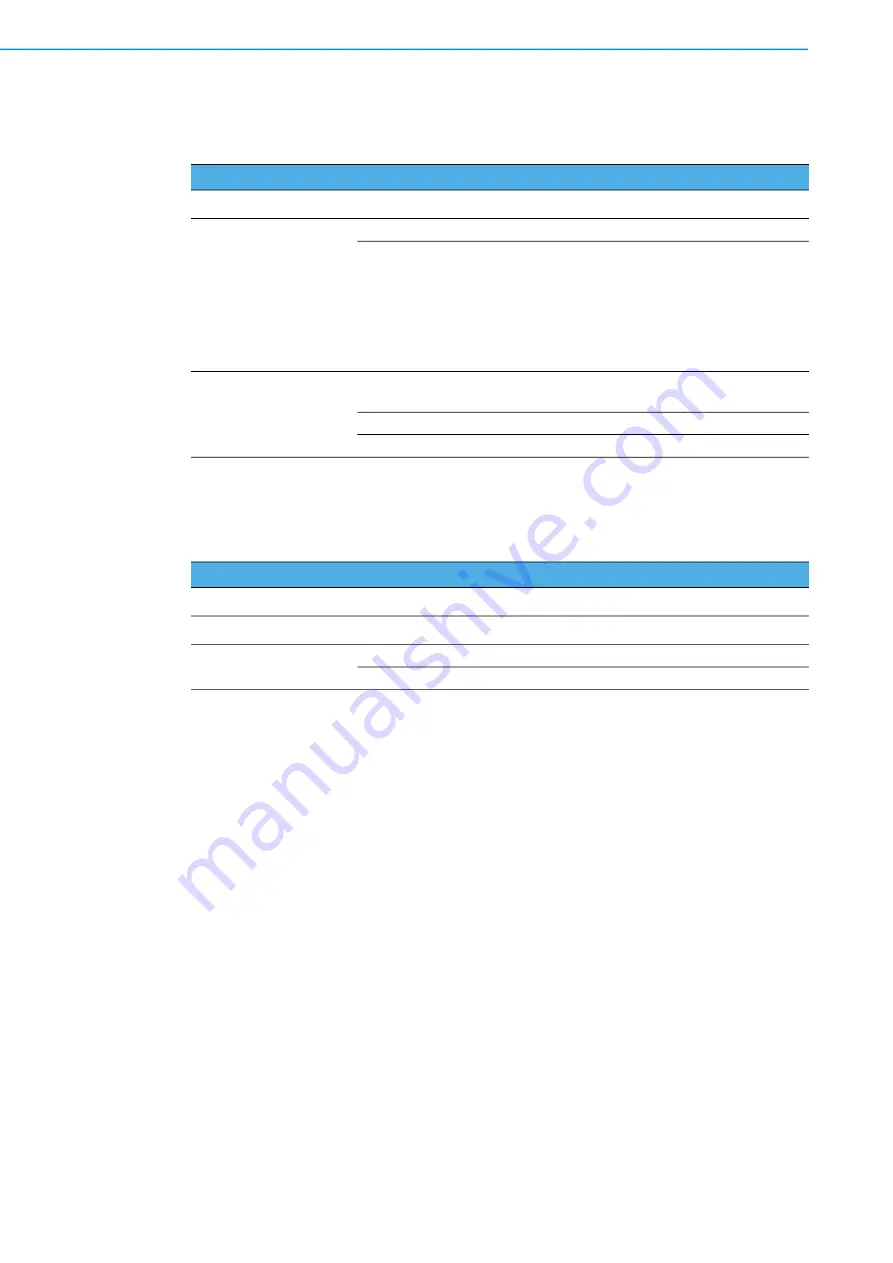
MIC-3399 User Manual
68
3.8.9
Read MAC Address Command
This command can be used to get the product MAC addresses.
3.8.10
Reload BMC Default Configuration Command
This command reloads the product-specific settings.
Table 3.17: Read MAC Address Command
Byte
Data Field
Request Data
1:3
Advantech IANA ID (392800h)
4
MAC address number
00h = Intel(R) I210 LAN1 MAC
01h = Intel(R) I210 LAN2 MAC
02h = Intel(R) I210 LAN3 MAC
03h = Intel(R) I210 LAN4 MAC
04h = Intel(R) I210 LAN5 MAC
05h = BMC NCSI MAC
Response Data
1
Completion code
D5h = not supported in present state
2:4
Advantech IANA ID (392800h)
5:9
MAC address
Table 3.18: Reload BMC Default Configuration Command
Byte
Data Field
Request Data
1:3
Advantech IANA ID (392800h)
Response Data
1
Completion code
2:4
Advantech IANA ID (392800h)
Summary of Contents for MIC-3399
Page 8: ...MIC 3399 User Manual viii...
Page 29: ...Chapter 2 2 AMI BIOS Setup This chapter describes how to configure the AMI BIOS...
Page 47: ...35 MIC 3399 User Manual Chapter 2 AMI BIOS Setup 2 3 3 8 Southbridge Figure 2 19 Southbridge...
Page 63: ...Chapter 3 3 IPMI Configuration This chapter describes IPMI con figuration for MIC 3399...
Page 85: ...Appendix A A Pin Assignments This appendix provides the pin assignments...
Page 94: ...MIC 3399 User Manual 82...
Page 97: ...Appendix C C FPGA Specifications This appendix describes FPGA configuration...
Page 99: ...87 MIC 3399 User Manual Appendix C FPGA Specifications...



































