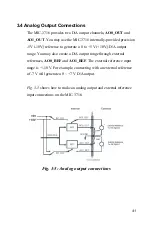48
tool, Advantech offers a
Tutorial
Chapter in the
DLL Drivers Manual
for your reference. Please refer to the corresponding sections in this
chapter on the
DLL Drivers Manual
to begin your programming
efforts. You can also take a look at the example source codes provided
for each programming tool, since they can prove very helpful.
The
DLL Drivers Manual
can be found on the companion CD-ROM.
Or if you have already installed the DLL Drivers on your system, The
DLL Drivers Manual
can be readily accessed through the
Start
button:
Start/Programs/Advantech Automation/Device Manager/Device
Driver's Manual
The example source codes should be found under the corresponding
installation folder such as the default installation path:
\Program Files\ADVANTECH\ADSAPI\Examples
For information about using other function groups or other
development tools, please refer to the
Creating Windows95/98/NT/
2000/XP Application with DLL Driver
chapter and the
Function
Overview
chapter on the
DLL Drivers Manua
l.
Programming with the DLL Driver Function Library
The Advantech DLL driver offers a rich function library to be utilized
in various application programs. This function library consists of
Summary of Contents for MIC-3716
Page 2: ...ii This page is left blank for hard printing...
Page 6: ...vi This page is left blank for hard printing...
Page 8: ...viii Table E 2 D A binary code table 117...
Page 11: ...1 Introduction 1 CHAPTER...
Page 17: ...7 Fig 1 1 Installation Flow Chart...
Page 21: ...11 Installation and Configuration CHAPTER 2...
Page 40: ...30 This page is left blank for hard printing...
Page 41: ...31 Signal Connections CHAPTER 3...
Page 44: ...34 Fig 3 1 I O connector pin assignments for the MIC 3716...
Page 50: ...40...
Page 54: ...44 This page is left blank for hard printing...
Page 55: ...45 Software Programming Overview CHAPTER 4...
Page 60: ...50 This page is left blank for hard printing...
Page 61: ...51 Calibration CHAPTER 5...
Page 77: ...67 Appendixes...
Page 81: ...71 Appendix B Block Diagrams...
Page 82: ...72 This page is left blank for hard printing...
Page 120: ...110 This page is left blank for hard printing...