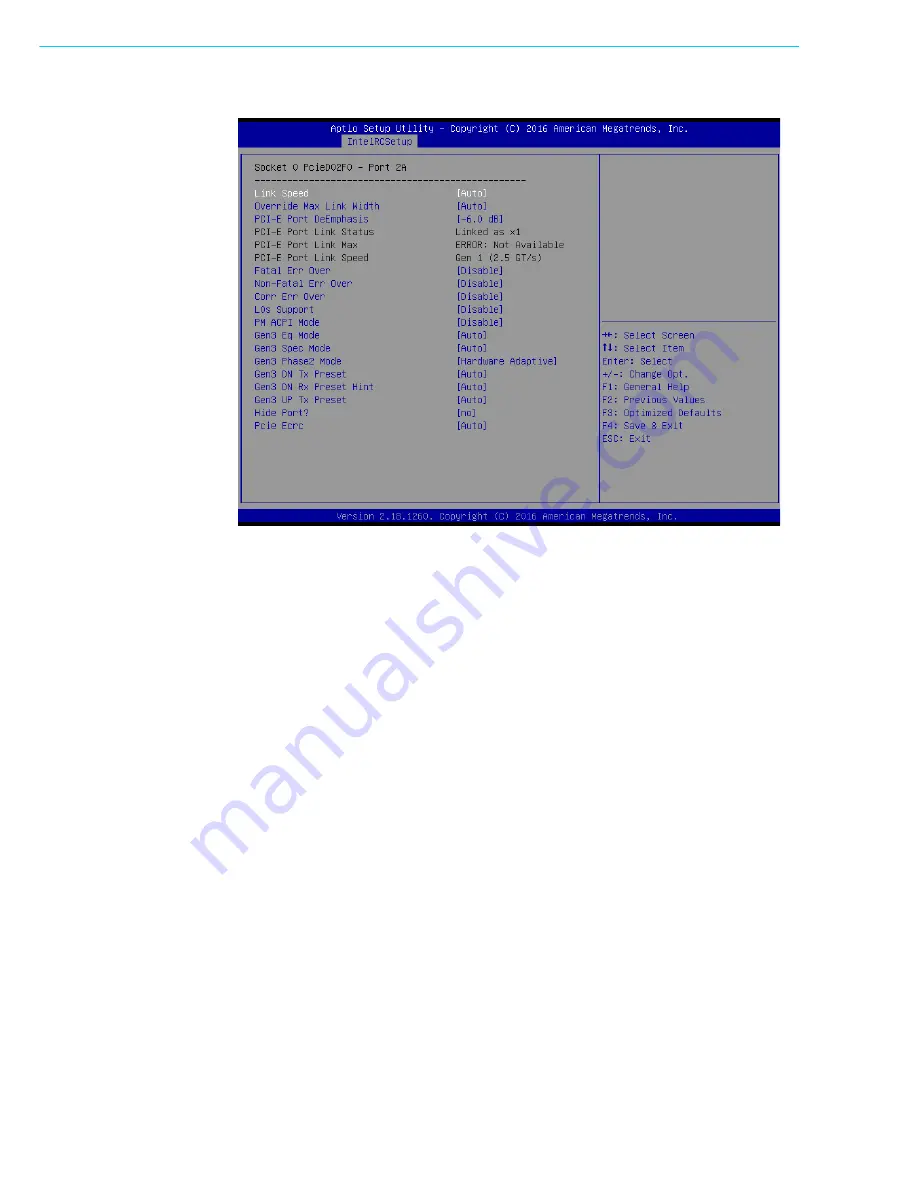
MIC-7900 User Manual
52
–
Socket 0 PcieD02F0 - Port 2A
Line Speed
This item allows user to select for "Link Speed". The default option is "Auto".
Override Max Lin Width
This item allows user to select for "Override Max Lin Width". The default option
is "Auto".
PCI-E Port DeEmphasis
This item allows user to select -6.0 dB or -3.5 dB for "Override Max Lin
Width".pport
Fatal Err Over
This item allows user to select Disable or Enable for "Fatal Err Over".
Non-Fatal Err Over
This item allows user to select Disable or Enable for "Non-Fatal Err Over".
Corr Err Over
This item allows user to select Disable or Enable for "Corr Err Over".
L0S Support
This item allows user to select Disable or Enable for "L0S Support".
PM ACPI Mode
This item allows user to select Disable or Enable for "PM ACPI Mode".
Gen3 Eq Mode
This item allows user to select for "Gen3 Eq Mode". The default option is "Auto".
Gen3 Spec Mode
This item allows user to select for "Gen3 Spec Mode". The default option is
"Auto".
Gen3 Phase2 Mode
Summary of Contents for MIC-7900
Page 1: ...User Manual MIC 7900 Embedded Fan less IPC System 866 412 6278 CoastIPC com...
Page 11: ...Chapter 1 1 General Introduction This chapter gives background information on MIC 7900...
Page 16: ...MIC 7900 User Manual 6...
Page 28: ...MIC 7900 User Manual 18...
Page 29: ...Chapter 3 3 AMI BIOS Setup This chapter introduces how to set BIOS configuration data...
Page 77: ...Chapter 4 4 Software Installation This chapter introduces driver installation...
Page 82: ...MIC 7900 User Manual 72...
Page 83: ...Appendix A A Programming the Watchdog Timer...
















































