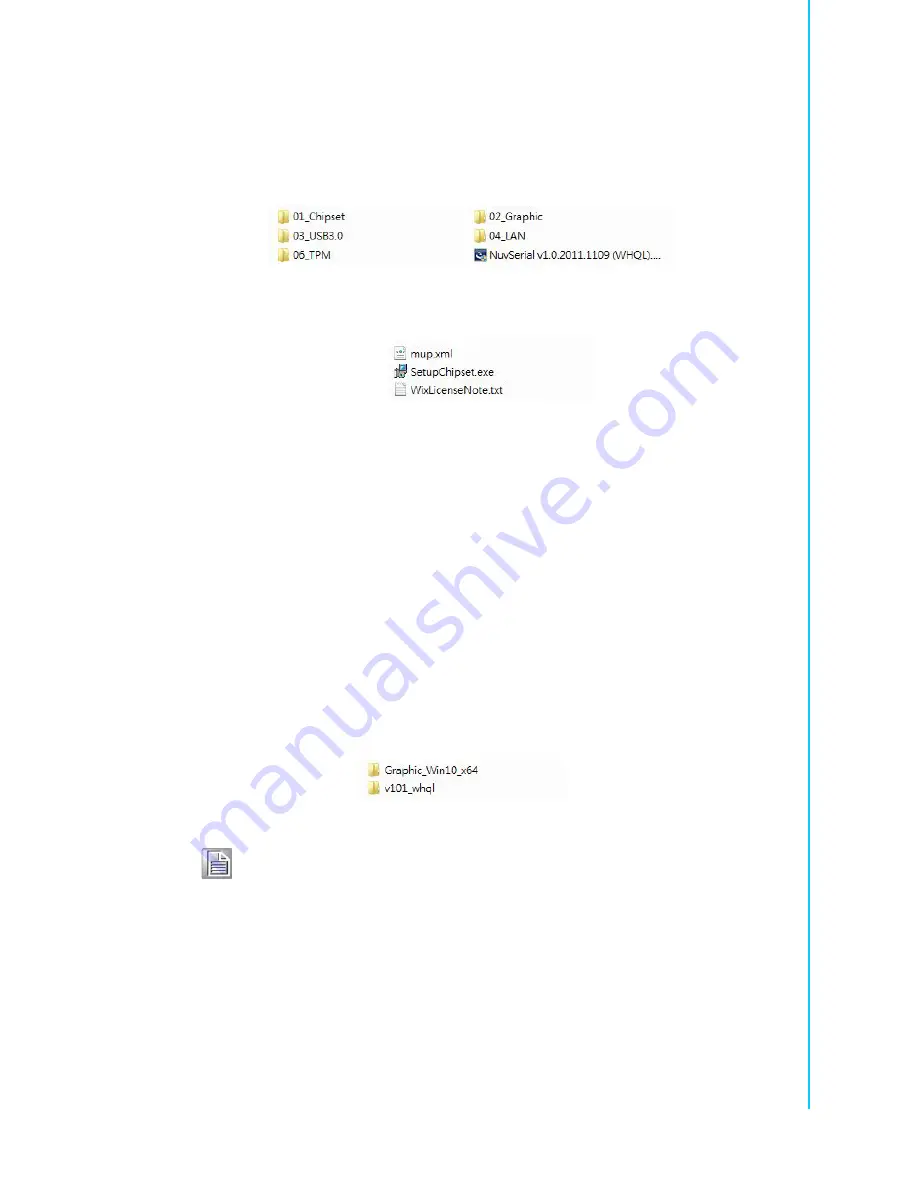
69
MIC-7900 User Manual
Chapter 4
S
oftware
Installation
4.1.3
Windows Server 2012 / Windows 10 / Windows 8.1 / Windows
7
1.
Put the driver CD into the system's CD-ROM drive. You will see driver folder
items. Select "01 Chipset" folder. In CSI folder, click the executable file to com-
plete driver installation.
2.
Click setup to execute program.
4.2
Integrated Graphic Device Setup
4.2.1
Introduction
Install the ASPEED VGA driver to enable this function, which includes the following
features:
32bit 2D graphics engine on board for normal use.
64MB Ram for this chip, the highest resolution is 1920x1200.
4.2.2
Windows Server 2012 / Windows 10 / Windows 8.1 / Windows
7 / Linux Driver Setup
Insert the driver CD into your system's CD-ROM drive. You can see the driver folders.
Navigate to the "02 Graphic" folder and click the executable file to complete the
installation of the drivers for Windows Server 2012 / Windows 10 / Windows 8.1 /
Windows 7 / Linux.
Note!
If you system wants to install Win 10, please select
"Graphic_Win10_x64 file.
Summary of Contents for MIC-7900
Page 1: ...User Manual MIC 7900 Embedded Fan less IPC System 866 412 6278 CoastIPC com...
Page 11: ...Chapter 1 1 General Introduction This chapter gives background information on MIC 7900...
Page 16: ...MIC 7900 User Manual 6...
Page 28: ...MIC 7900 User Manual 18...
Page 29: ...Chapter 3 3 AMI BIOS Setup This chapter introduces how to set BIOS configuration data...
Page 77: ...Chapter 4 4 Software Installation This chapter introduces driver installation...
Page 82: ...MIC 7900 User Manual 72...
Page 83: ...Appendix A A Programming the Watchdog Timer...
















































