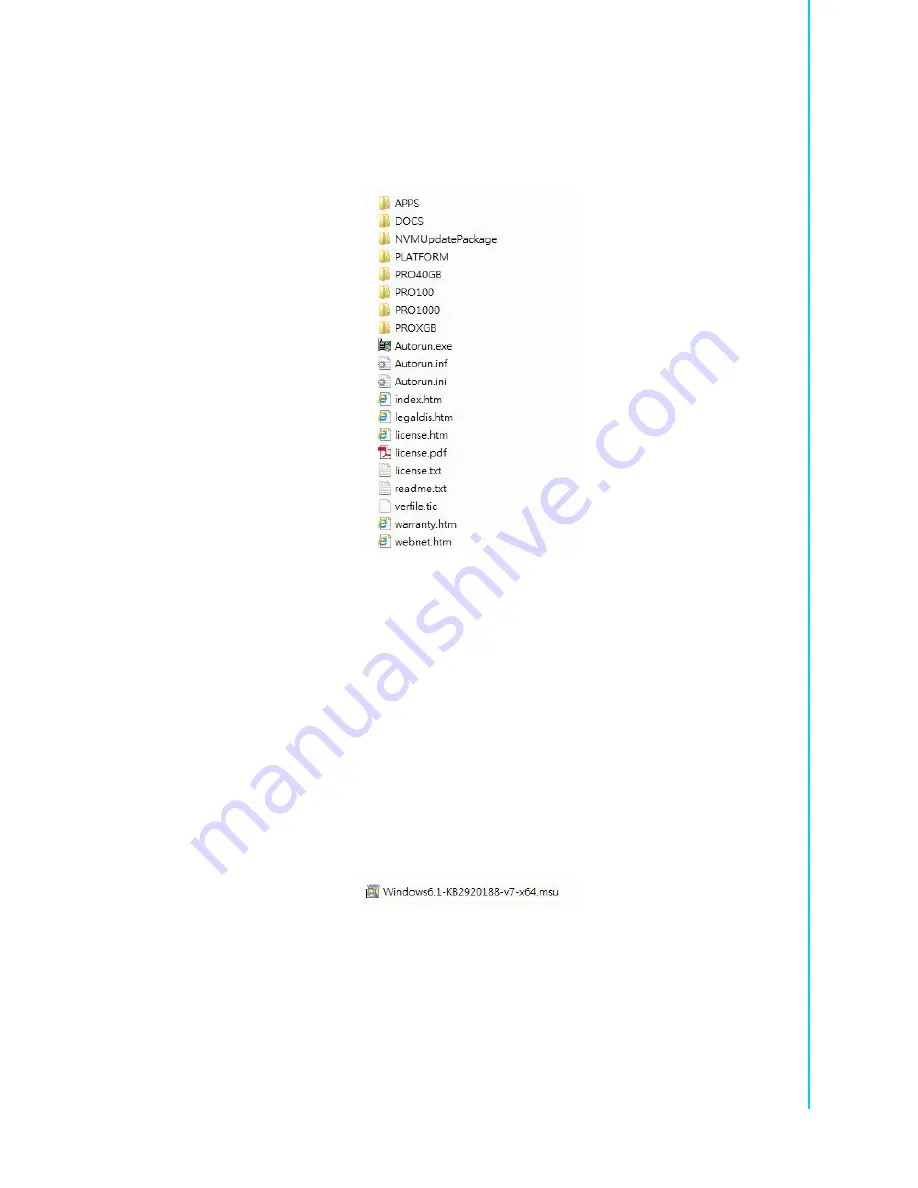
71
MIC-7900 User Manual
Chapter 4
S
oftware
Installation
4.4.4
Windows Server 2012 / Windows 10 / Windows 8.1 / Windows
7
Insert the driver CD into your system's CD-ROM drive. Select folder "04_LAN" then
click the "Rel_20.7_PV_OEM Gene_205241".
4.5
TPM
4.5.1
Introduction
MIC-7900 supports TPM 2.0. TPM IC is INFINEON SLB9665XQ2.0.
Trusted Platform Module (TPM) technology is designed to provide hardware-based,
security-related functions. It has a security-related crypto-processor that is designed
to carry out cryptographic operations in a variety of devices and form factors. It
includes multiple physical security mechanisms to help prevent malicious software
from tampering with the security functions of the TPM.
4.5.2
TPM installation
The installation utility is in the CD’s "06_TPM". Go to the directory of the CD and fol-
low these steps to install.
Summary of Contents for MIC-7900
Page 1: ...User Manual MIC 7900 Embedded Fan less IPC System 866 412 6278 CoastIPC com...
Page 11: ...Chapter 1 1 General Introduction This chapter gives background information on MIC 7900...
Page 16: ...MIC 7900 User Manual 6...
Page 28: ...MIC 7900 User Manual 18...
Page 29: ...Chapter 3 3 AMI BIOS Setup This chapter introduces how to set BIOS configuration data...
Page 77: ...Chapter 4 4 Software Installation This chapter introduces driver installation...
Page 82: ...MIC 7900 User Manual 72...
Page 83: ...Appendix A A Programming the Watchdog Timer...














































