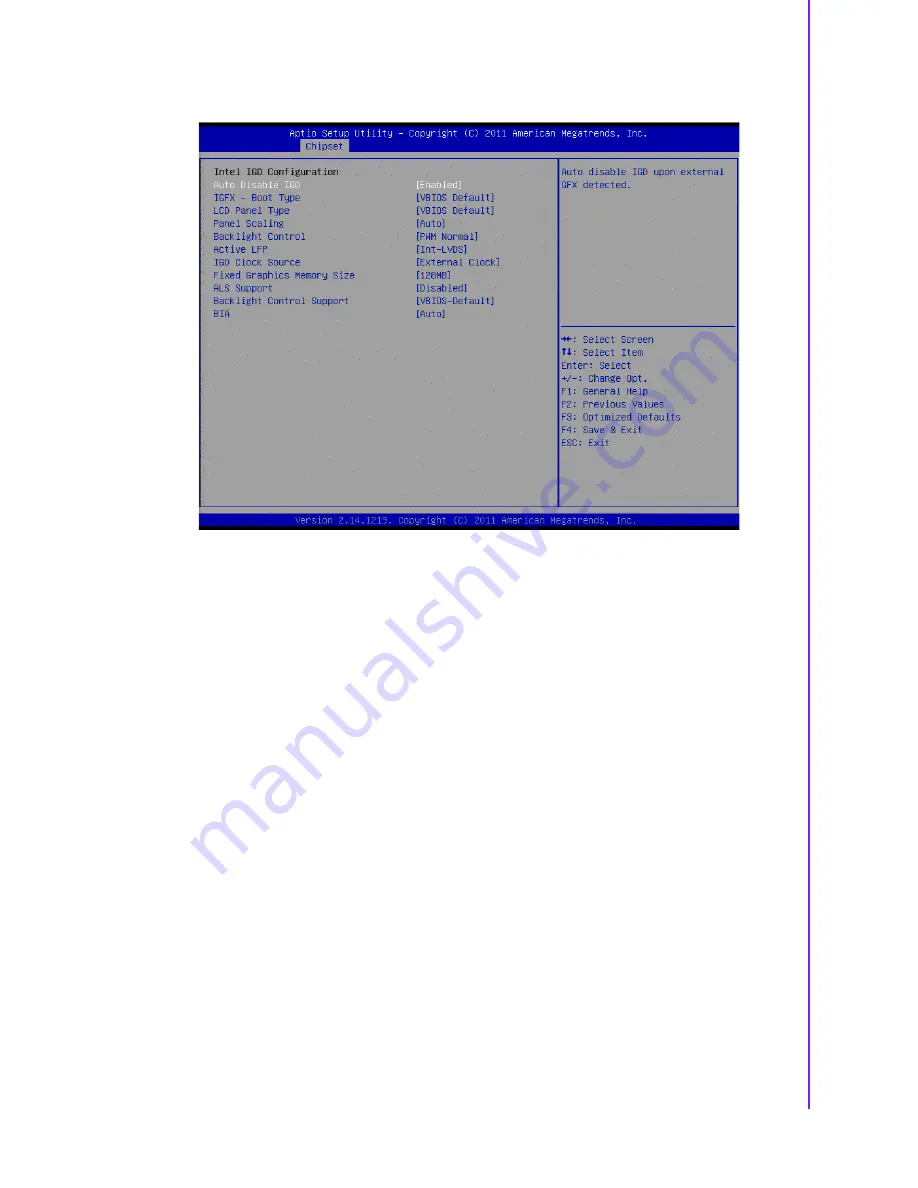
27
MIO-5250 User Manual
Chapter 3
B
IOS Settings
3.5.1
Host Bridge/Intel IGD Configuration
Figure 3.15 Intel IGD Configuration
Auto Disable IGD
This item allows users to auto disable IGD upon external GFX detected.
GFX - Boot Type
This item allows users to select which output device during POST.
LCD Panel Type
This item allows users to select LCD panel by internal graphic device.
Panel Scaling
This item allows users to select LCD panel scaling by internal graphic device.
Backlight Control
This item allows users to select backlight control setting.
Active LFP
This item allows users to select the active LFP configuration.
2nd LVDS Backlight Control
This item allows users to select 2nd backlight control.
IGD Clock Source
This item allows users to select IGD clock.
Fixed Graphics Memory Size
This item allows users to configure fixed graphic memory size.
ALS Support
This item allows users to select ASL support for ACPI.
Backlight Control Support
This item allows users to select backlight control support.
BIA
This item allows users to select BIA with selected aggressiveness level.
Summary of Contents for MIO-5250
Page 1: ...User Manual MIO 5250...
Page 8: ...MIO 5250 User Manual viii...
Page 11: ...Chapter 1 1 General Information...
Page 17: ...Chapter 2 2 Hardware Installation...
Page 24: ...MIO 5250 User Manual 14 Figure 2 5 I O Connectors Mechanical Drawing...
Page 25: ...Chapter 3 3 BIOS Settings...
Page 43: ...Chapter 4 4 MIOe Installation...
Page 45: ...Appendix A A Pin Assignments...
Page 67: ...Appendix B B System Assignments...
Page 70: ...MIO 5250 User Manual 60...
Page 71: ...Appendix C C Watchdog Timer Sample Code...
Page 73: ...63 MIO 5250 User Manual Appendix C Watchdog Timer Sample Code...
















































