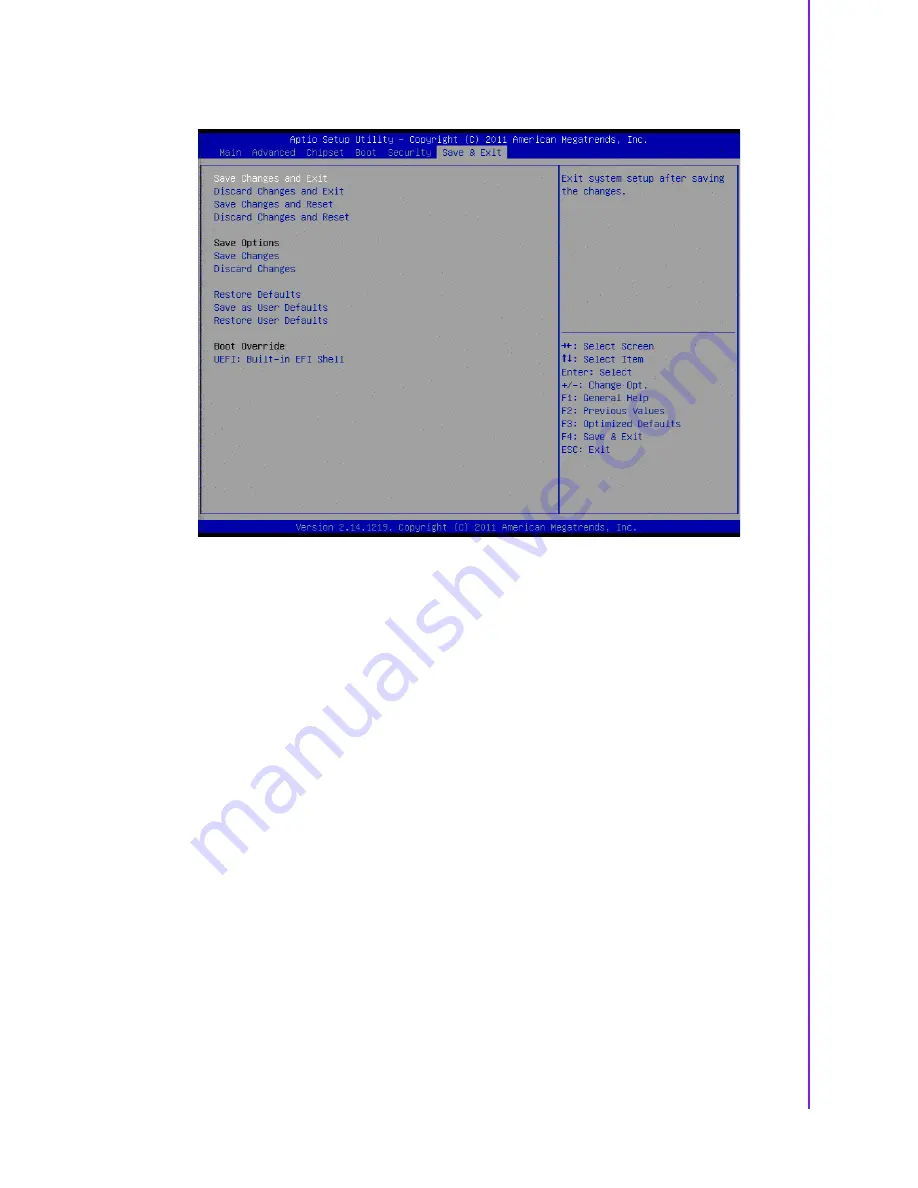
31
MIO-5250 User Manual
Chapter 3
B
IOS Settings
3.8
Save & Exit
Figure 3.20 Save & Exit
3.8.1
Save Changes and Exit
When users have completed system configuration, select this option to save
changes, exit BIOS setup menu and reboot the computer if necessary to take effect
of all system configuration parameters.
3.8.2
Discard Changes and Exit
Select this option to quit Setup without making any permanent changes to the system
configuration.
3.8.3
Save Changes and Reset
When users have completed system configuration, select this option to save
changes, exit the BIOS setup menu and reboot the computer to take effect of all sys-
tem configuration parameters.
3.8.4
Discard Changes and Reset
Select this option to quit Setup without making any permanent changes to the system
configuration and reboot the computer.
3.8.5
Save Changes
When users have completed system configuration, select this option to save changes
without exiting the BIOS setup menu.
Summary of Contents for MIO-5250
Page 1: ...User Manual MIO 5250...
Page 8: ...MIO 5250 User Manual viii...
Page 11: ...Chapter 1 1 General Information...
Page 17: ...Chapter 2 2 Hardware Installation...
Page 24: ...MIO 5250 User Manual 14 Figure 2 5 I O Connectors Mechanical Drawing...
Page 25: ...Chapter 3 3 BIOS Settings...
Page 43: ...Chapter 4 4 MIOe Installation...
Page 45: ...Appendix A A Pin Assignments...
Page 67: ...Appendix B B System Assignments...
Page 70: ...MIO 5250 User Manual 60...
Page 71: ...Appendix C C Watchdog Timer Sample Code...
Page 73: ...63 MIO 5250 User Manual Appendix C Watchdog Timer Sample Code...
















































