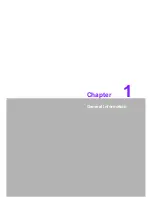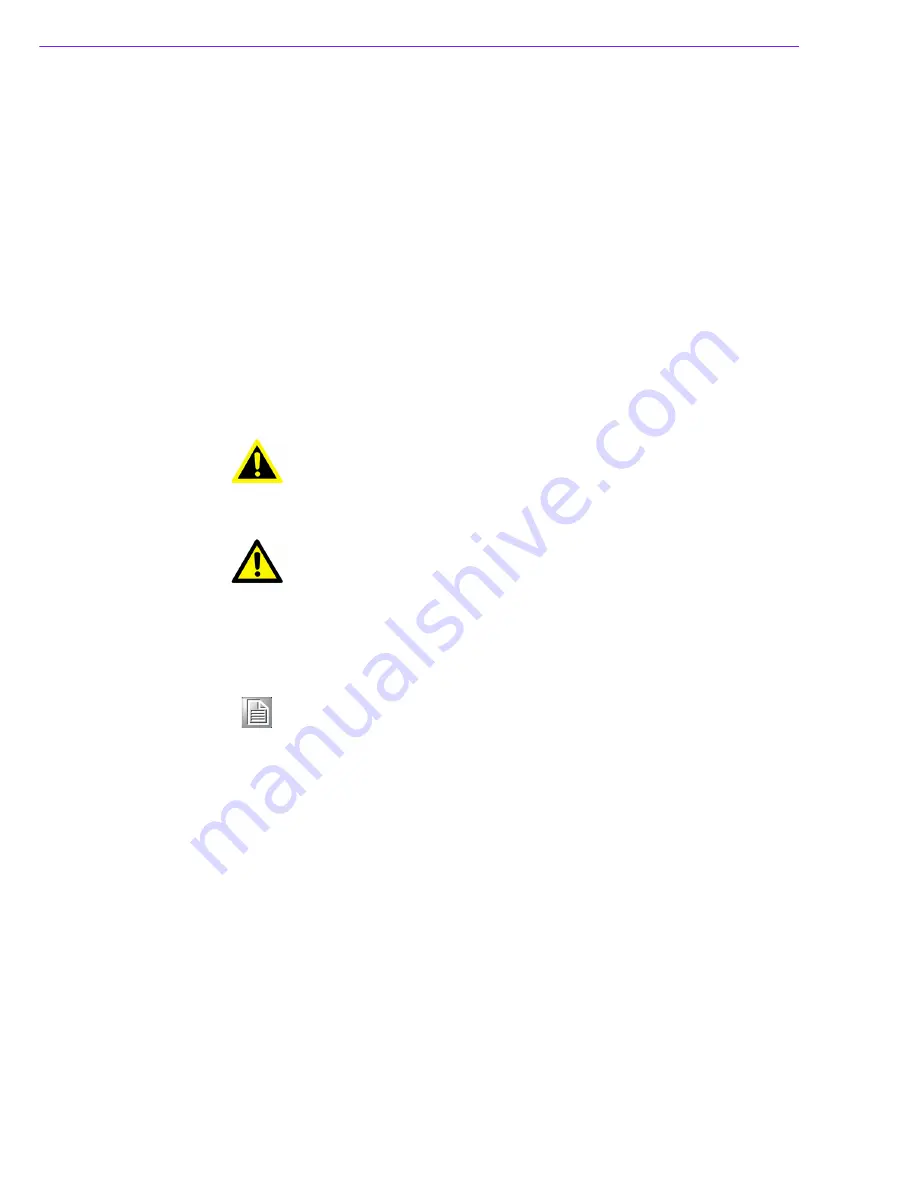
MIO-5270 User Manual
iv
Technical Support and Assistance
1.
Visit the Advantech web site at www.advantech.com where you can find the lat-
est information about the product.
2.
Contact your distributor, sales representative, or Advantech's customer service
center for technical support if you need additional assistance. Please have the
following information ready before you call:
–
Product name and serial number
–
Description of your peripheral attachments
–
Description of your software (operating system, version, application software,
etc.)
–
A complete description of the problem
–
The exact wording of any error messages
Warnings, Cautions and Notes
Document Feedback
To assist us in making improvements to this manual, we would welcome comments
and constructive criticism. Please send all such - in writing to: support@advan-
tech.com
Warning!
Warnings indicate conditions, which if not observed, can cause personal
injury!
Caution!
Cautions are included to help you avoid damaging hardware or losing
data. e.g.
There is a danger of a new battery exploding if it is incorrectly installed.
Do not attempt to recharge, force open, or heat the battery. Replace the
battery only with the same or equivalent type recommended by the man-
ufacturer. Discard used batteries according to the manufacturer's
instructions.
Note!
Notes provide optional additional information.
Summary of Contents for MIO-5270
Page 1: ...User Manual MIO 5270 ...
Page 8: ...MIO 5270 User Manual viii ...
Page 11: ...Chapter 1 1 General Information ...
Page 17: ...Chapter 2 2 Hardware Installation ...
Page 25: ...Chapter 3 3 BIOS Settings ...
Page 42: ...MIO 5270 User Manual 32 ...
Page 43: ...Chapter 4 4 MIOe Installation ...
Page 45: ...Appendix A A Pin Assignments ...
Page 66: ...MIO 5270 User Manual 56 ...
Page 67: ...Appendix B B System Assignment ...
Page 70: ...MIO 5270 User Manual 60 ...
Page 71: ...Appendix C C Watchdog Timer Sample Code ...
Page 73: ...Appendix D D AMD G Series ...
Page 75: ...65 MIO 5270 User Manual Appendix D AMD G Series ...