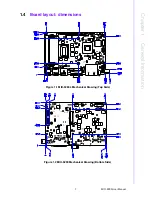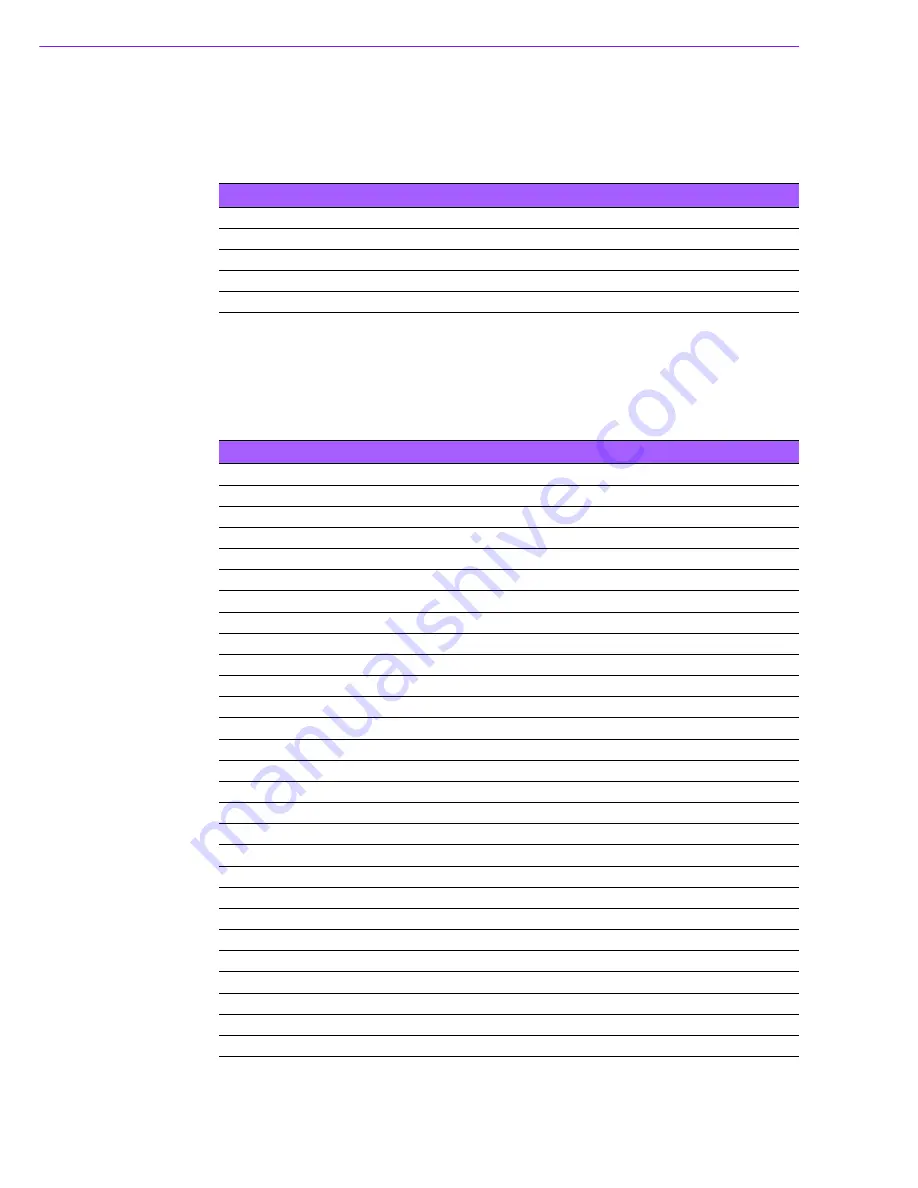
MIO-5290 User Manual
10
2.1
Jumpers
The MIO-5290 has a number of jumpers that allow you to configure your system to
suit your application. The table below lists the functions of the various jumpers.
2.2
Connectors
Onboard connectors link the MIO-5290 to external devices such as hard disk drives,
a keyboard, or floppy drives. The table below lists the function of each of the board's
connectors.
Table 2.1: Jumpers
J1
Clear CMOS
J2
Auto Power On Setting
J3
LCD Power
J4
DDR3L Select
J5
COM2 Setting
Table 2.2: Connectors
Label
Function
CN1
Power Switch
CN2
Reset
CN3
Inverter Power Output
CN4
SMBus
CN5
RS422/485
CN6 SATA
Power
CN7 SATA2
CN8
SATA1
CN9
Audio
CN12 SODIMM-DDR3
CN13 Internal
USB
CN14
48 bits LVDS Panel
CN15 LAN
CN18 12V
Power
Input
CN19 External
USB2.0+USB3.0
CN20 External
USB2.0+USB3.0
CN21 HDMI+DISPLAY
CN22
DC Jack
CN23 VGA
CN24 COM1/COM2
CN25 GPIO
CN26 BIOS
Socket
CN27 MIOe
CN28 Mini
PCIE/mSATA
CN29
Mini PCIE
FAN1
CPU FAN
FAN2
System FAN
Summary of Contents for MIO-5290
Page 7: ...MIO 5290 User Manual vi...
Page 11: ...MIO 5290 User Manual x...
Page 17: ...MIO 5290 User Manual 6 1 3 Block Diagram...
Page 19: ...MIO 5290 User Manual 8 Figure 1 3 MIO 5290U Mechanical Drawing Coastline...
Page 26: ...Chapter 3 3 AMI BIOS Setup...
Page 59: ...MIO 5290 User Manual 48...
Page 60: ...Chapter 4 4 MIOe Installation...
Page 79: ...MIO 5290 User Manual 68...
Page 81: ...MIO 5290 User Manual 70 43 GND 44 NC 45 NC 46 NC 47 NC 48 1 5V 49 NC 50 GND 51 NC 52 3 3VSB...
Page 83: ...MIO 5290 User Manual 72 43 GND 44 NC 45 NC 46 NC 47 NC 48 1 5V 49 NC 50 GND 51 NC 52 3 3VSB...
Page 85: ...MIO 5290 User Manual 74...
Page 89: ...MIO 5290 User Manual 78...
Page 90: ...Appendix C C Watchdog Timer Sample Code...
Page 92: ...81 MIO 5290 User Manual Appendix C Watchdog Timer Sample Code...