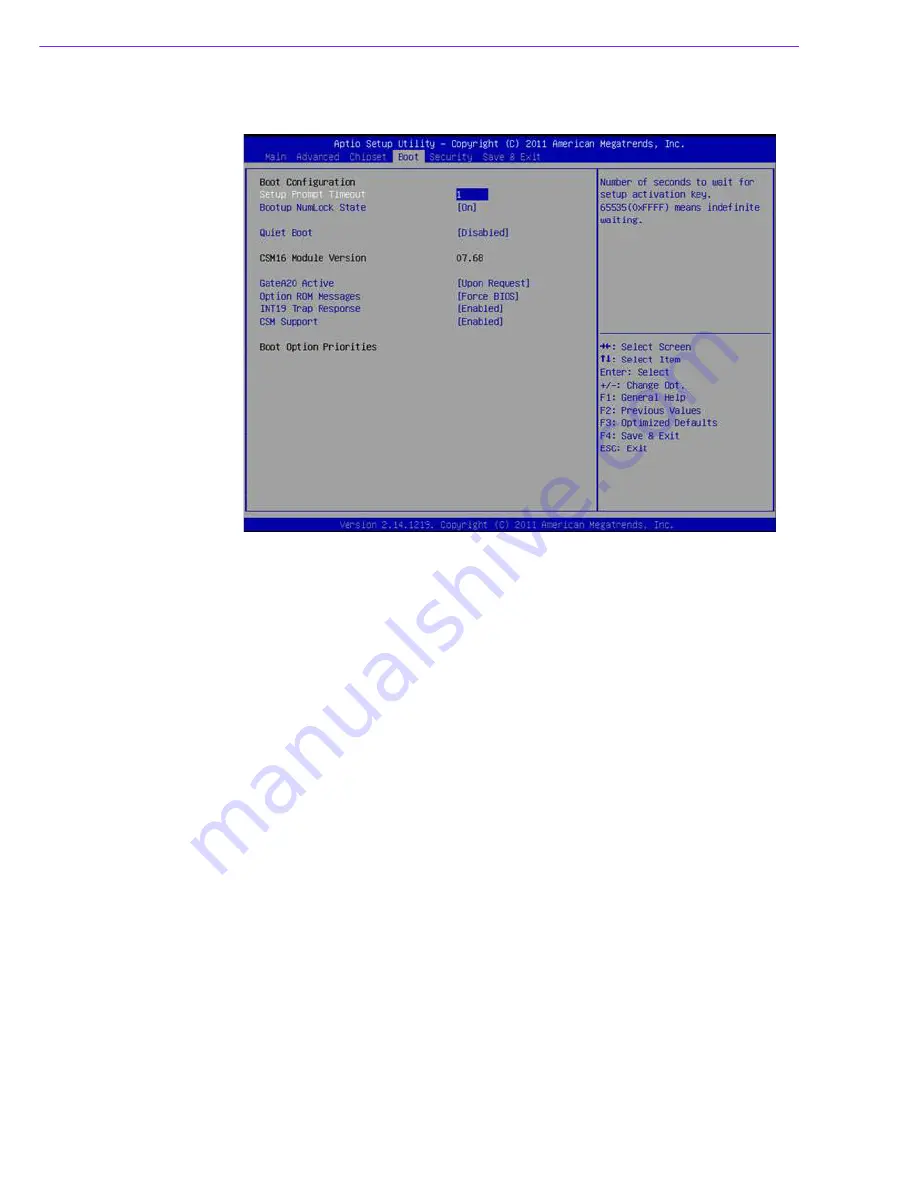
MIO-5290 User Manual
44
3.5
Boot Settings
Figure 3.29 Boot Setup Utility
Setup Prompt Timeout
This item allows users to select the number of seconds to wait for setup activation
key.
Bootup NumLock State
Select the Power-on state for Numlock.
Quiet Boot
If this option is set to Disabled, the BIOS displays normal POST messages. If
Enabled, an OEM Logo is shown instead of POST messages.
GateA20 Active
This item allows to select upon request or always for GateA20.
Option ROM Message
Set display mode for option ROM.
INT19 Trap Response
This item allows option ROMs to trap interrupt 19.
CSM Support
This item allows users to enables or disables CSM support.
Summary of Contents for MIO-5290
Page 7: ...MIO 5290 User Manual vi...
Page 11: ...MIO 5290 User Manual x...
Page 17: ...MIO 5290 User Manual 6 1 3 Block Diagram...
Page 19: ...MIO 5290 User Manual 8 Figure 1 3 MIO 5290U Mechanical Drawing Coastline...
Page 26: ...Chapter 3 3 AMI BIOS Setup...
Page 59: ...MIO 5290 User Manual 48...
Page 60: ...Chapter 4 4 MIOe Installation...
Page 79: ...MIO 5290 User Manual 68...
Page 81: ...MIO 5290 User Manual 70 43 GND 44 NC 45 NC 46 NC 47 NC 48 1 5V 49 NC 50 GND 51 NC 52 3 3VSB...
Page 83: ...MIO 5290 User Manual 72 43 GND 44 NC 45 NC 46 NC 47 NC 48 1 5V 49 NC 50 GND 51 NC 52 3 3VSB...
Page 85: ...MIO 5290 User Manual 74...
Page 89: ...MIO 5290 User Manual 78...
Page 90: ...Appendix C C Watchdog Timer Sample Code...
Page 92: ...81 MIO 5290 User Manual Appendix C Watchdog Timer Sample Code...



































