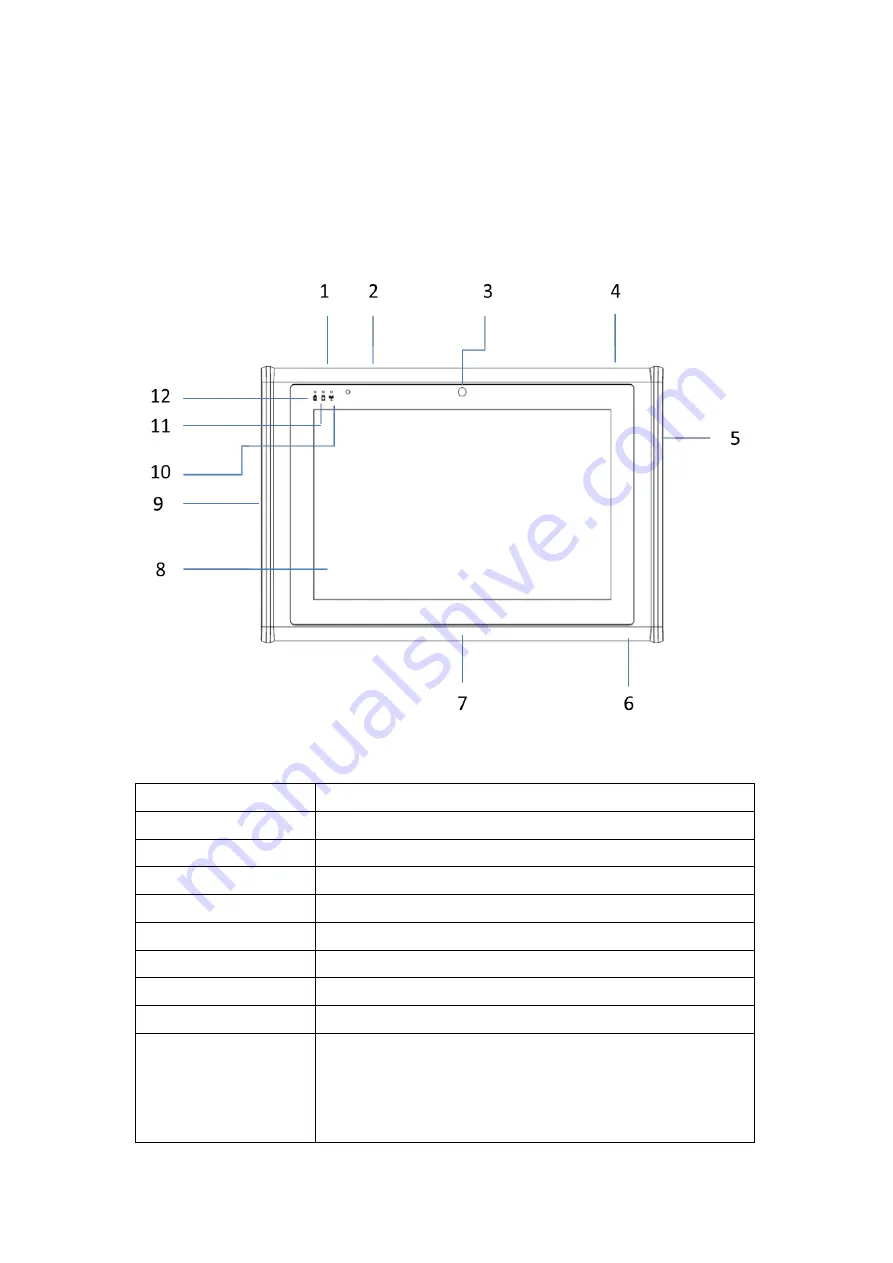
18
1.6 Exploring the MIT-W102
1.6.1 Front View
No.
Component
1
P1 – Programmable Button
2
P2 - Programmable Button
3
Front Camera
4
Power button
5
Connected to expansion module
6
DC-in jack
7
Docking connector
8
Projective capacitive multiple touch screen
9
I/O ports
• USB 3.0 x 1
• USB 2.0 x 1
• Micro HDMI x 1
Summary of Contents for MIT-W102 Series
Page 1: ...1 Mobile Computer MIT W102XXXXXXXXXXXXXXXX User Manual Ver 1 1 MIT W102 ...
Page 17: ...17 ...
Page 22: ...22 Chapter 2 Making Connections ...
Page 26: ...26 Chapter 3 Turning On ...
Page 30: ...30 b Select the handwriting icon c Use your finger and stylus pen to write on screen ...
Page 33: ...33 Chapter 4 Wireless Connections ...
Page 39: ...39 5 Select Bluetooth 6 Select the Bluetooth device to connect from the available device menu ...
Page 41: ...41 Chapter 5 Advance Setting ...
Page 47: ...47 Chapter 6 Dashboard and Hotkey setting ...
Page 49: ...49 6 2 2 NFC Setting 1 Select COM port number 2 2 Open Port ...
Page 50: ...50 3 Select Card Type 4 Polling Start ...
Page 53: ...53 5 Click setting icon to change file name and path ...
Page 54: ...54 6 4 Brightness Click Brightness icon to adjust brightness ...
Page 56: ...56 Appendix Specifications ...
Page 73: ...73 3 Unscrew and remove SSD from the slot 4 Close and screw the SSD card compartment cover ...
















































