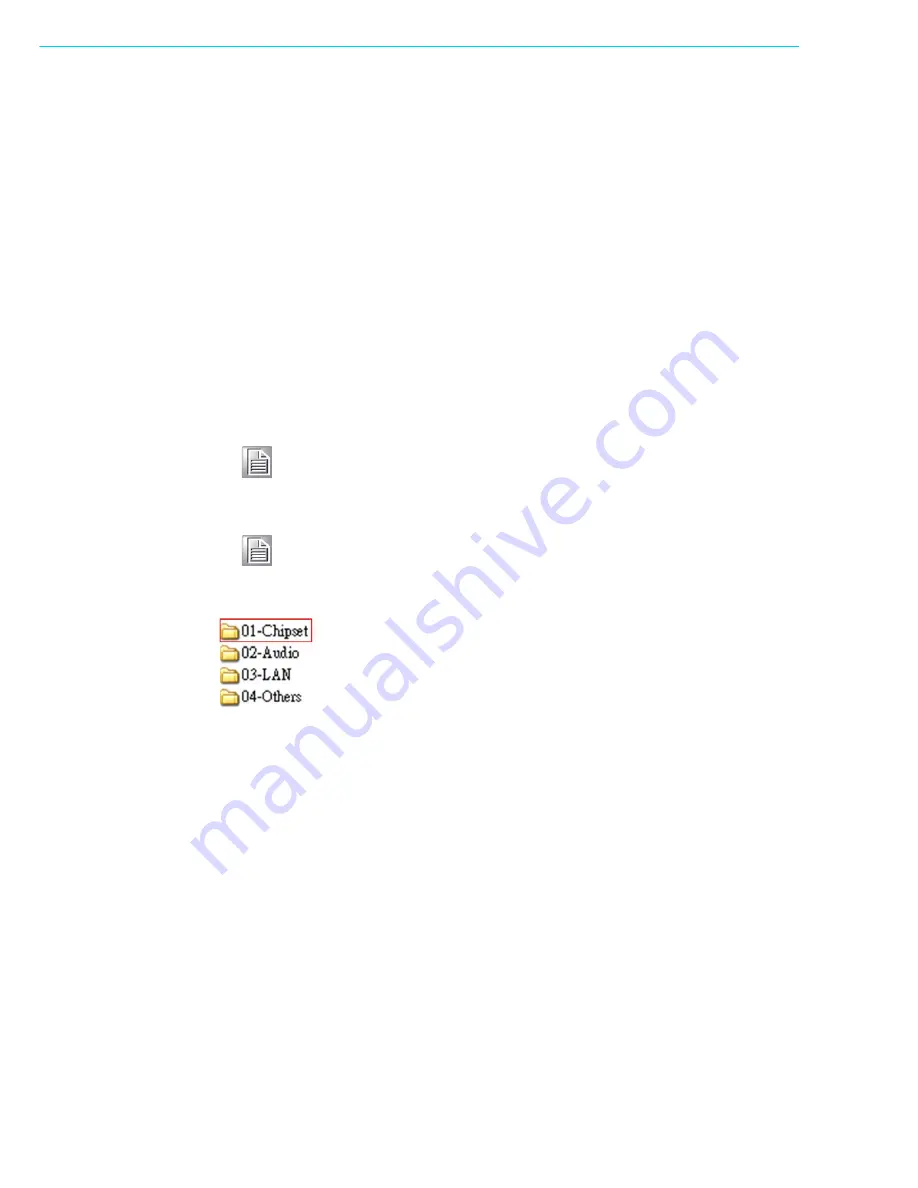
PCA-6763 User Manual
54
5.1
Before You Begin
To facilitate the installation of the enhanced display drivers and utility software, read
the instructions in this chapter carefully. The drivers for PCA-6763 are located on the
software installation CD. The driver in the folder of the driver CD will guide and link
you to the utilities and drivers for Windows.
5.2
Windows® XP / Windows® 7 Driver Setup
1.
Insert the driver CD into your system’s CD-ROM drive. You can see the driver
folder items. Navigate to the "01-Chipset/Windows 7 or XP" folder and click
"setup.exe" to complete the installation of the driver.
2.
Chip set drivers includes,
1) AMD Embedded GPU and APU drivers
2) AMD A55EA50M Controller Hub SATA AHCI/RAID Driver
3) Dot Net Framework (For XP, please choose version 2.0; for Win7, please
choose version 3.5 or 4.0)
Note!
For 64 bit operation systems, AMD strongly suggests users to install Dot
Net Framework before other driver installations.
Note!
Please set SATA device as boot option #1 before installing AHCI driver
under Win7.
Summary of Contents for PCA-6763
Page 7: ...PCA 6763 User Manual vi ...
Page 11: ...PCA 6763 User Manual x ...
Page 12: ...Chapter 1 1 Hardware Configuration ...
Page 22: ...Chapter 2 2 Connecting Peripherals ...
Page 37: ...PCA 6763 User Manual 26 ...
Page 38: ...Chapter 3 3 AMI BIOS Setup ...
Page 46: ...35 PCA 6763 User Manual Chapter 3 AMI BIOS Setup 3 2 2 7 IDE Configuration ...
Page 53: ...PCA 6763 User Manual 42 ...
Page 62: ...Chapter 4 4 Value Added Software Services ...
Page 64: ...Chapter 5 5 Chipset Software Installation Utility ...
Page 66: ...Chapter 6 6 LAN Configuration ...
Page 68: ...Appendix A A Programming the Watchdog Timer ...
Page 76: ...Appendix B B I O Pin Assignments ...
Page 89: ...PCA 6763 User Manual 78 ...
































