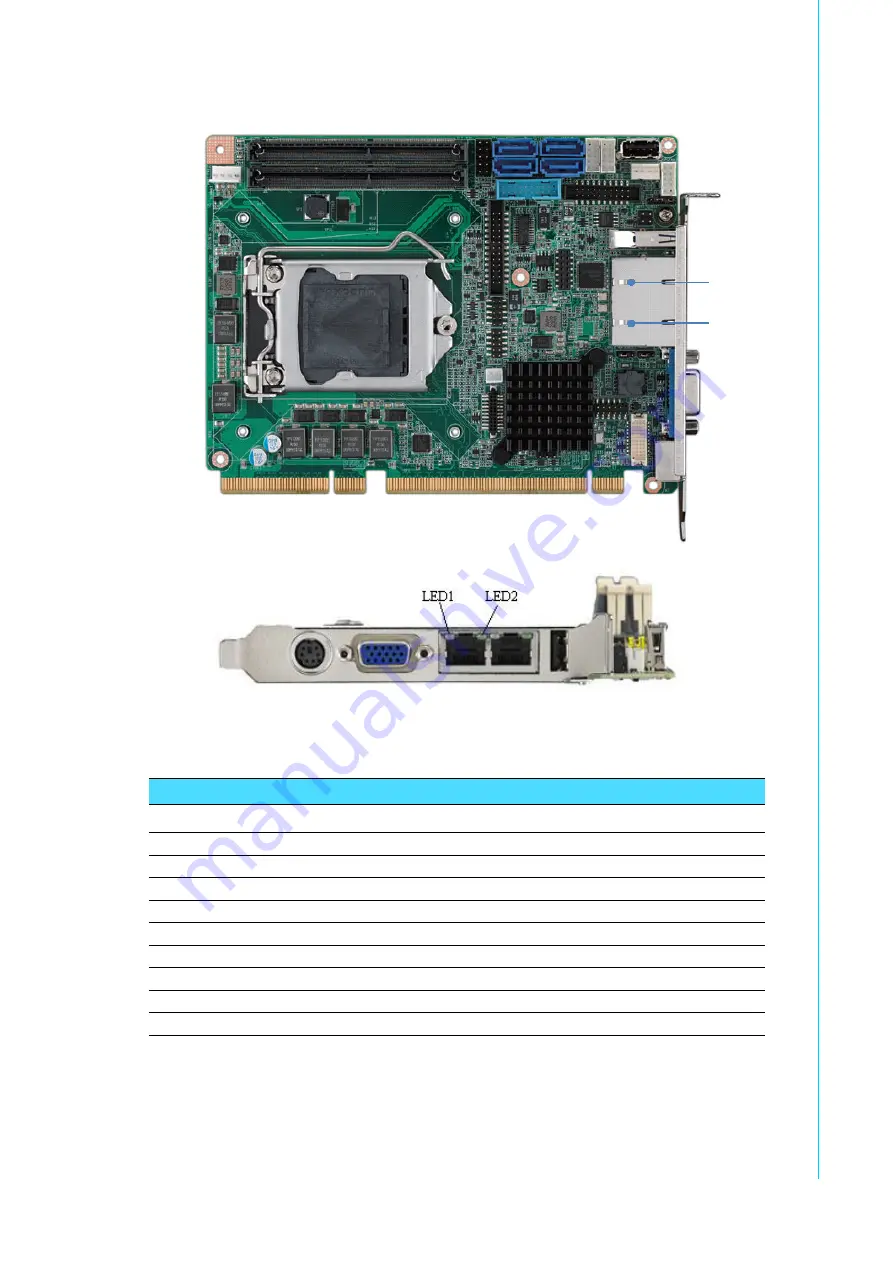
19
PCE-3029/4129 User Manual
Chapter 2
C
onnecting
Peripherals
2.11
LAN Ports (LAN1 & LAN2)
PCE-3029/4129 is equipped with two high-performance 1000 Mbps Ethernet LANs.
They are supported by all major network operating systems. The RJ-45 jacks on the
rear plate provide convenient connectivity.
Table 2.1: LAN LED Indicators
LAN Mode
LED1
LED2
1000Mbps Link On
Green On
On
1000Mbps Active
Green On
Flash
1000Mbps Link Off
Off
Off
100Mbps Link On
Orange On
On
100Mbps Active
Orange On
Flash
100Mbps Link Off
Off
Off
10Mbps Link On
Off
On
10Mbps Active
Off
Flash
10Mbps Link Off
Off
Off
LAN2
LAN1
Summary of Contents for PCE-3029
Page 11: ...Chapter 1 1 Hardware Configuration ...
Page 21: ...Chapter 2 2 Connecting Peripherals ...
Page 37: ...Chapter 3 3 AMI BIOS Setup ...
Page 69: ...Chapter 4 4 Value Added Software Services ...
Page 71: ...Chapter 5 5 Chipset Software Installation Utility ...
Page 74: ...PCE 3029 4129 User Manual 64 ...
Page 75: ...Chapter 6 6 Integrated Graphic Device Setup ...
Page 77: ...Chapter 7 7 LAN Configuration ...
Page 79: ...Chapter 8 8 Intel ME ...
Page 81: ...Chapter 9 9 Intel USB 3 0 ...
Page 83: ...Chapter 10 10 SATA RAID Setup ...
Page 85: ...Appendix A A Programming the Watchdog Timer ...
Page 93: ...Appendix B B I O Pin Assignments ...
Page 105: ...Appendix C C Programming the GPIO ...

































