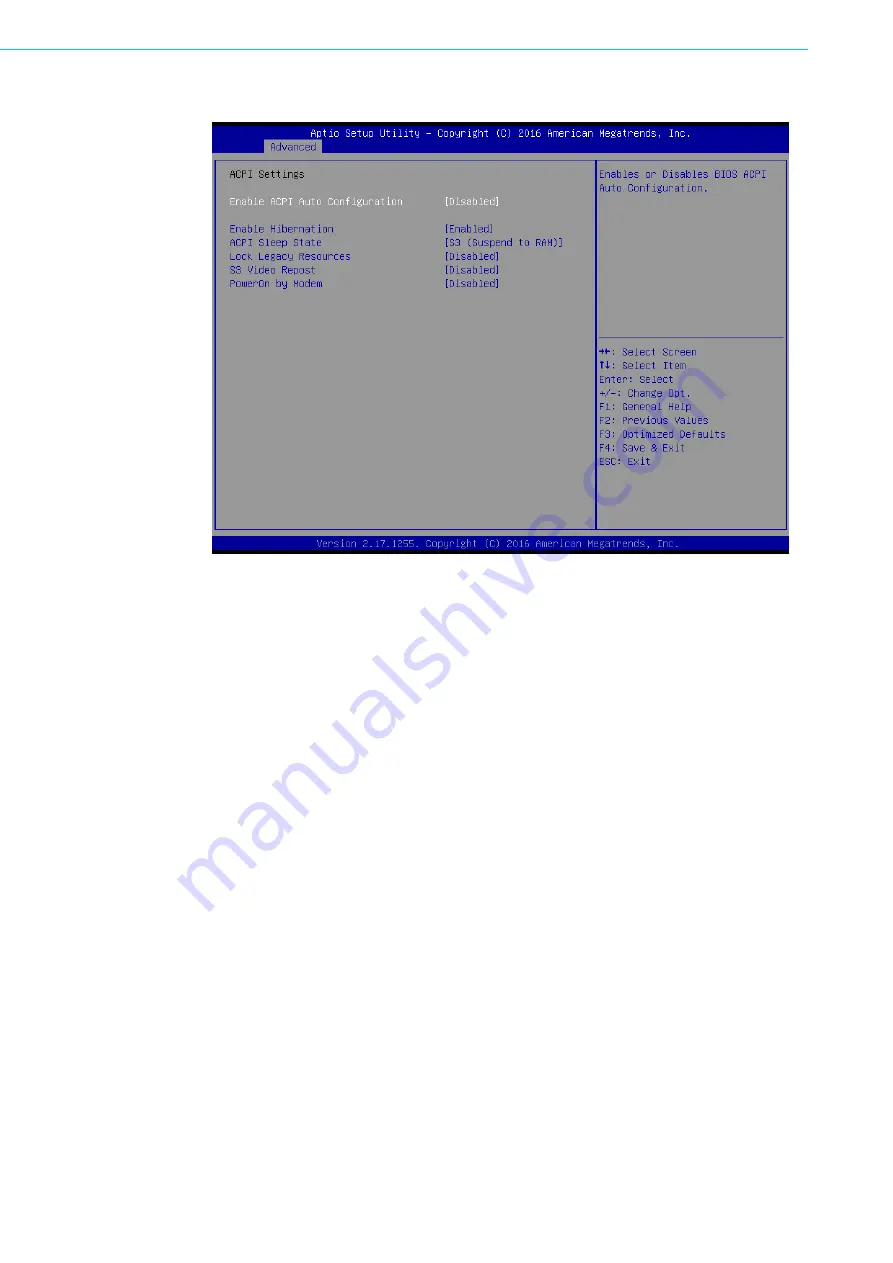
PCE-3029/4129 User Manual
32
3.2.2.2
ACPI Settings
Figure 3.5 ACPI Settings
Enable ACPI Auto Configuration
Enable or disable BIOS ACPI Auto Configuration
Enable Hibernation
"Enable or disable" Hibernate (OS/S4 Sleep State). This option may not be
effective with some OS.
ACPI Sleep State
Select S3 or disable suspend.
Lock Legacy Resources
Enables or disables Lock Legacy Resources.
S3 Video Repost
"Enable or Disable" S3 Video Repost.
PowerOn by Modem
"Enabled" or "Disabled" PowerOn by Modem
Summary of Contents for PCE-3029
Page 11: ...Chapter 1 1 Hardware Configuration ...
Page 21: ...Chapter 2 2 Connecting Peripherals ...
Page 37: ...Chapter 3 3 AMI BIOS Setup ...
Page 69: ...Chapter 4 4 Value Added Software Services ...
Page 71: ...Chapter 5 5 Chipset Software Installation Utility ...
Page 74: ...PCE 3029 4129 User Manual 64 ...
Page 75: ...Chapter 6 6 Integrated Graphic Device Setup ...
Page 77: ...Chapter 7 7 LAN Configuration ...
Page 79: ...Chapter 8 8 Intel ME ...
Page 81: ...Chapter 9 9 Intel USB 3 0 ...
Page 83: ...Chapter 10 10 SATA RAID Setup ...
Page 85: ...Appendix A A Programming the Watchdog Timer ...
Page 93: ...Appendix B B I O Pin Assignments ...
Page 105: ...Appendix C C Programming the GPIO ...








































