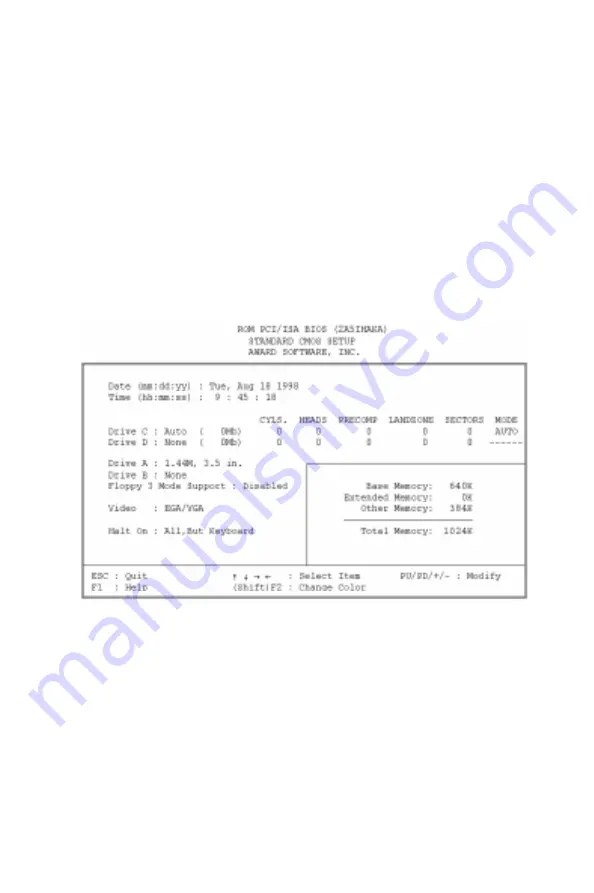
44
PCM-5862E/EL User's Manual
Standard CMOS setup
When you choose the STANDARD CMOS SETUP option from
the INITIAL SETUP SCREEN menu, the screen shown below is
displayed. This standard Setup Menu allows users to configure
system components such as date, time, hard disk drive, floppy
drive and display. Once a field is highlighted, on-line help
information is displayed in the left bottom of the Menu screen.
CMOS setup screen
Summary of Contents for PCM-5862E
Page 14: ...6 PCM 5862E EL User s Manual...
Page 40: ...32 PCM 5862E EL User s Manual...
Page 48: ...40 PCM 5862E EL User s Manual...
Page 78: ...70 PCM 5862E EL User s Manual...
Page 86: ...78 PPC 120 140 User s Manual...
Page 92: ...84 PCM 5862E EL...
Page 113: ...105 Appendix D Optional Extras D Optional Extras A P P E N D I X...
Page 116: ...108 PCA 582E EL User s Manual...
Page 117: ...109 Appendix E Mechanical Drawing E Mechanical Drawing A P P E N D I X...































