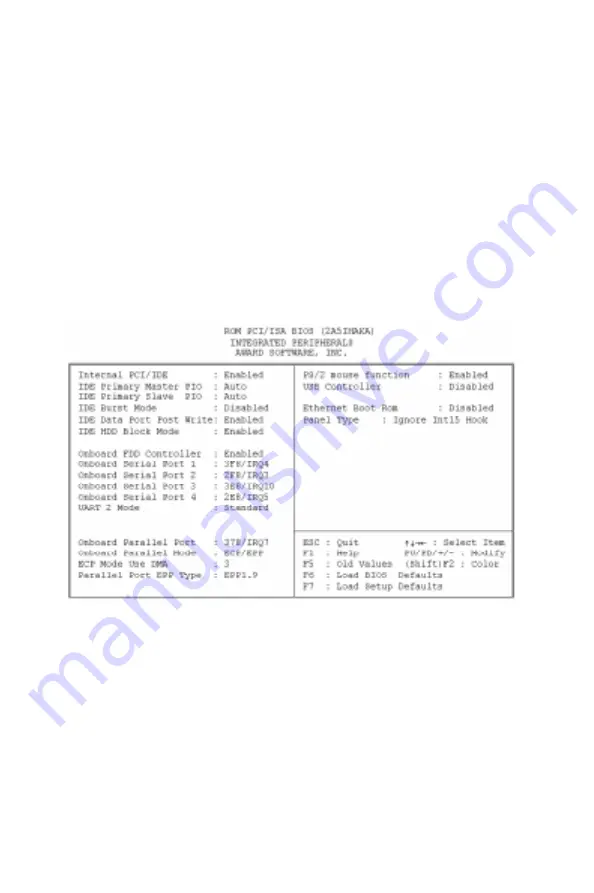
49
Chapter 4
Award Bios Setup
Integrated Peripherals
By choosing the INTEGRATED PERIPHERALS option from the
INITIAL SETUP SCREEN menu, the screen below is displayed.
This sample screen contains the manufacturer’s default values for
the PCM-5862E/5862EL. The PANEL TYPE by default supports a
18-bit 640 x 480 TFT LCD panel display.
Integrated Peripherals
Summary of Contents for PCM-5862E
Page 14: ...6 PCM 5862E EL User s Manual...
Page 40: ...32 PCM 5862E EL User s Manual...
Page 48: ...40 PCM 5862E EL User s Manual...
Page 78: ...70 PCM 5862E EL User s Manual...
Page 86: ...78 PPC 120 140 User s Manual...
Page 92: ...84 PCM 5862E EL...
Page 113: ...105 Appendix D Optional Extras D Optional Extras A P P E N D I X...
Page 116: ...108 PCA 582E EL User s Manual...
Page 117: ...109 Appendix E Mechanical Drawing E Mechanical Drawing A P P E N D I X...






































