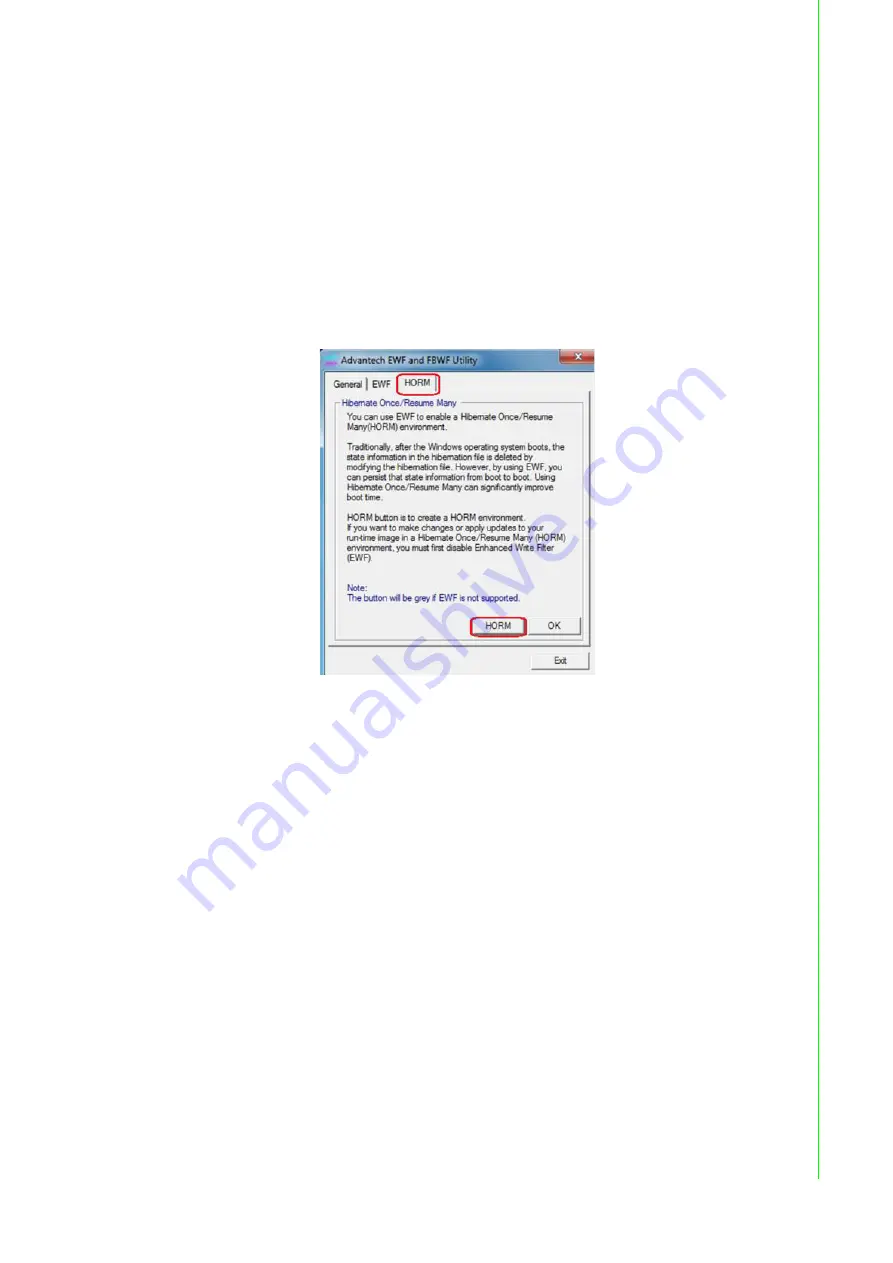
21
TPC-XX81WP
User Manual
Chapter 3
Features
in
Windows
E
mbedded
Enable EWF:
1.
Run OSLock, and then system reboot automatically.
2.
Open the software that customers want to directly use after the system resumes
from hibernation.
3.
Hibernate via Advantech HORM utility:
1.
Click
Start Menu
->
All Programs
->
Advantech
->
AdvWF
2.
Select “Enable Hibernation” in “Power Options”.
3.
Open AdvWF and enable EWF
4.
After the system is rebooted automatically, open AdvWF and click EWF Utility.
5.
Click HORM tab, and click “HORM” button.
Summary of Contents for PPC-1581
Page 2: ...User Manual TPC 1581WP Multi Touch Panel Computer with Intel 4th Generation Core i Processor...
Page 10: ...Chapter 1 1 General Information...
Page 16: ...7 TPC XX81WP User Manual Chapter 1 General Information...
Page 17: ...TPC XX81WP User Manual 8...
Page 18: ...Chapter 2 2 System Setup...
Page 23: ...TPC XX81WP User Manual 14 2 Click Install 3 Click Finish to finish the installation...
Page 25: ...TPC XX81WP User Manual 16...
Page 26: ...Chapter 3 3 Features in Windows Embedded...
Page 31: ...TPC XX81WP User Manual 22...
Page 32: ...Appendix A A Easy Installation...
Page 35: ...TPC XX81WP User Manual 26...
Page 36: ...Appendix B B HDD assembly instructions and mSATA expansion...
Page 39: ...TPC XX81WP User Manual 30...
Page 40: ...Appendix C C UI Operating Process...
Page 46: ...Appendix D D Notice...
















































