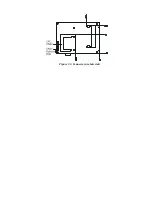2.5 Installing the Drivers
After installing your system software, you will be able to set up
the Ethernet, VGA, audio, and touch screen functions. All drivers
are stored in a CD-ROM disc entitled “Divers and Utilities” which
can be found in your assembly box.
The various drivers and utilities in the CD-ROM disc have their
own test files which help users install drivers and understand their
functions. These files are a very useful supplement to the
information in this manual.
Note: The drivers and utilities used for the PPC-L60T Panel PCs
are subject to change without notice. IF in doubt, check
Advantech’s website or contact our application engineers for the
latest information regarding drivers and utilities.
Summary of Contents for PPC-L60T
Page 12: ...3 3 Locating jumpers Figure 3 1 Jumper locations...
Page 13: ...3 4 Locating Connectors Figure 3 2 Connectors component side 11 Chapter 2...
Page 14: ...Figure 3 3 Connectors solder side...
Page 20: ...Fig 4 1 Fig 4 2...
Page 21: ...Fig 4 3 Fig 4 4...
Page 24: ...Figure 5 2 Panel Mounting...
Page 26: ...Figure 5 3 Dimension of Panel mounting holes...
Page 27: ......