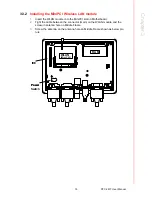PPC-L61T User Manual
12
3.1
Overview of Hardware Installation and
Upgrading
The Panel PC consists of a PC-based computer that is housed in a ruggedized alu-
minum front panel. Any maintenance or hardware upgrades can be completed after
removing rear panel.
3.2
Installing the Storage Device and Memory
The Standard Panel PC computer can use a Compact Flash Card (CFC) or Optional
Extension HDD kit as a storage device.
Put the CFC into the CF slot and insert the RAM into the 200-pin SODIMM socket on
the main board.
3.3
Installing the Optional accessory
Optional accessories, like Extension HDD kit or other functional modules are avail-
able for purchase to complement PPC-L61T. The following are instructions for acces-
sory installation.
3.3.1
Installing Extension HDD kit
1.
Place the HDD on the HDD mounting Bracket and tighten the screws.
2.
Insert Shock absorber into HDD mounting Bracket.
Warning! Do not remove the ruggedized covers until you have verified that no
power is flowing within the computer. Power must be switched off and
the power cord must be unplugged. Every time you service the Panel
PC , you should be aware of this.