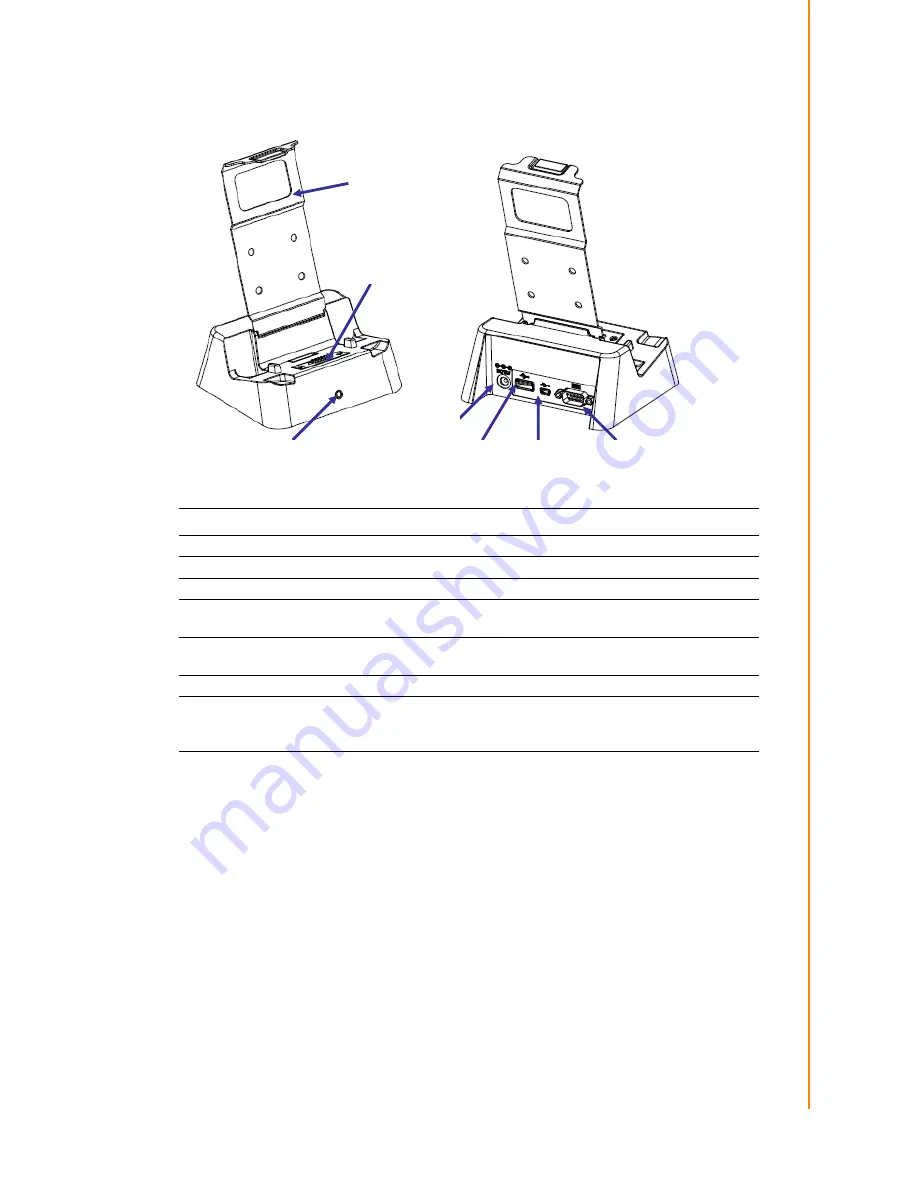
9
PWS-440 User Manual
Chapter 1
O
verview
1.4
Cradle (Optional)
Item Description
Back Plate
Supports the PWS-440 into charging position
RS 232 Serial Port
Connects a serial cable.
USB type A port (host)
Connects a USB type A (host) cable.
Cradle connector
Connects the PWS-440 to the cradle, Provides connections for
RS232, USB type A and mini USB type B.
USB mini type B port
(client)
Connects a USB mini type B (client) cable.
DC IN Jack
Connects the AC adapter to provide power for the cradle*
Status LED
Indicates that power and the PWS-440 is charged.
Green light - PWS-440 is charging, and connected.
No Light - No PWS-440 fitted for charging.
Cradle Connector
Status LED
DC IN Jack
USB A Port
USB B Port
RS 232 Serial Port
Back Plate
Summary of Contents for PWS-440
Page 1: ...User Manual PWS 440 Rugged PDA ...
Page 7: ...Chapter 1 1 Overview ...
Page 16: ...PWS 440 User Manual 10 ...
Page 17: ...Chapter 2 2 Getting Started ...
Page 25: ...Chapter 3 3 Using the Hardware ...
Page 34: ...PWS 440 User Manual 28 ...
Page 35: ...Chapter 4 4 Getting Connected ...
Page 47: ...Chapter 5 5 Advance Settings ...
Page 51: ...45 PWS 440 User Manual Chapter 5 Advance Settings ...

































