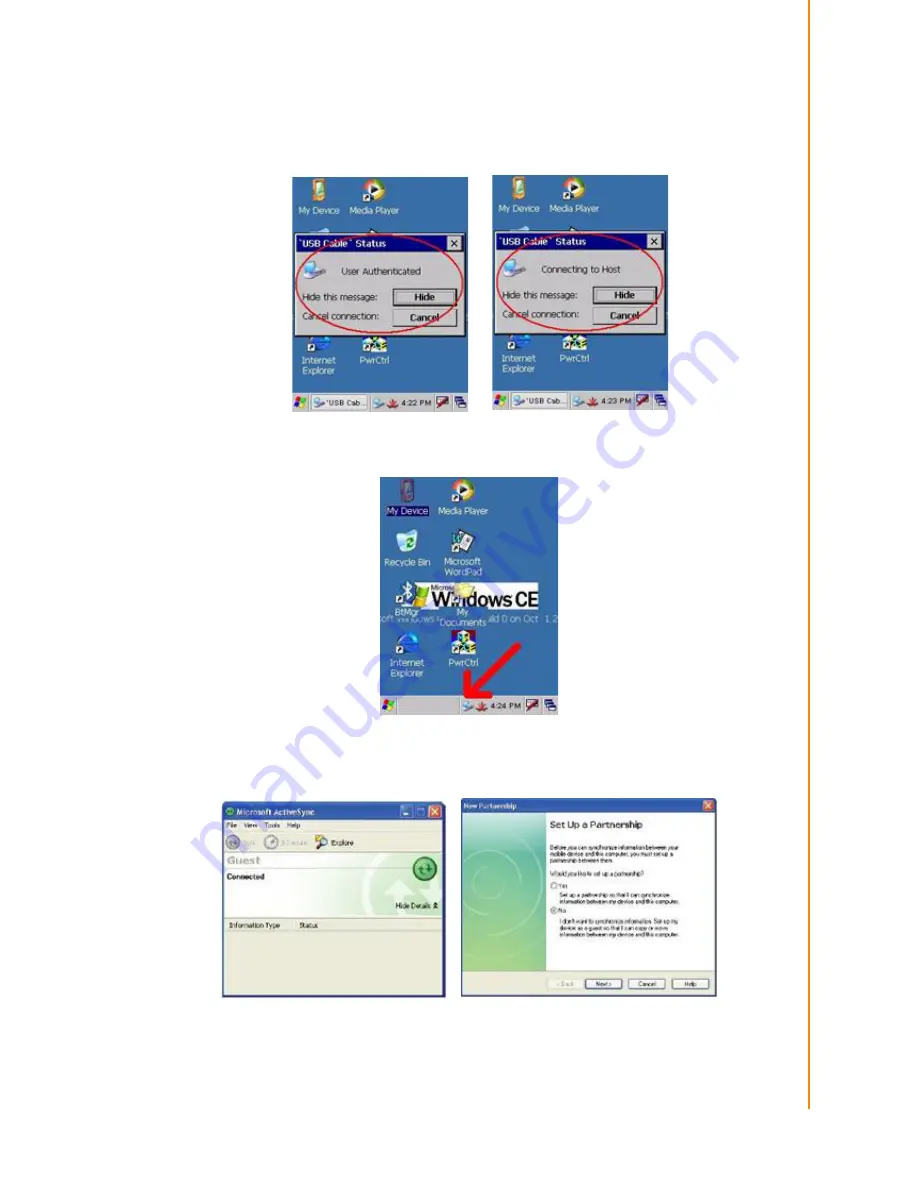
31
PWS-440 User Manual
Chapter 4
G
etting
Connected
ActiveSync.
If a message appears indicating that it is unable to detect a connection, click the
Cancel
button and manually configure the communication settings.
1.
Follow the onscreen instructions.
2.
When the configuration process is complete, the ActiveSync window appears.
3.
Synchronization will be initialized and will take place if you’ve chosen to syn-
chronize periodically or upon connection.
4.
ActiveSync detects the PWS-440 and establishes a connection.
5.
Click
No
, and then click
Next
.
Summary of Contents for PWS-440
Page 1: ...User Manual PWS 440 Rugged PDA ...
Page 7: ...Chapter 1 1 Overview ...
Page 16: ...PWS 440 User Manual 10 ...
Page 17: ...Chapter 2 2 Getting Started ...
Page 25: ...Chapter 3 3 Using the Hardware ...
Page 34: ...PWS 440 User Manual 28 ...
Page 35: ...Chapter 4 4 Getting Connected ...
Page 47: ...Chapter 5 5 Advance Settings ...
Page 51: ...45 PWS 440 User Manual Chapter 5 Advance Settings ...















































