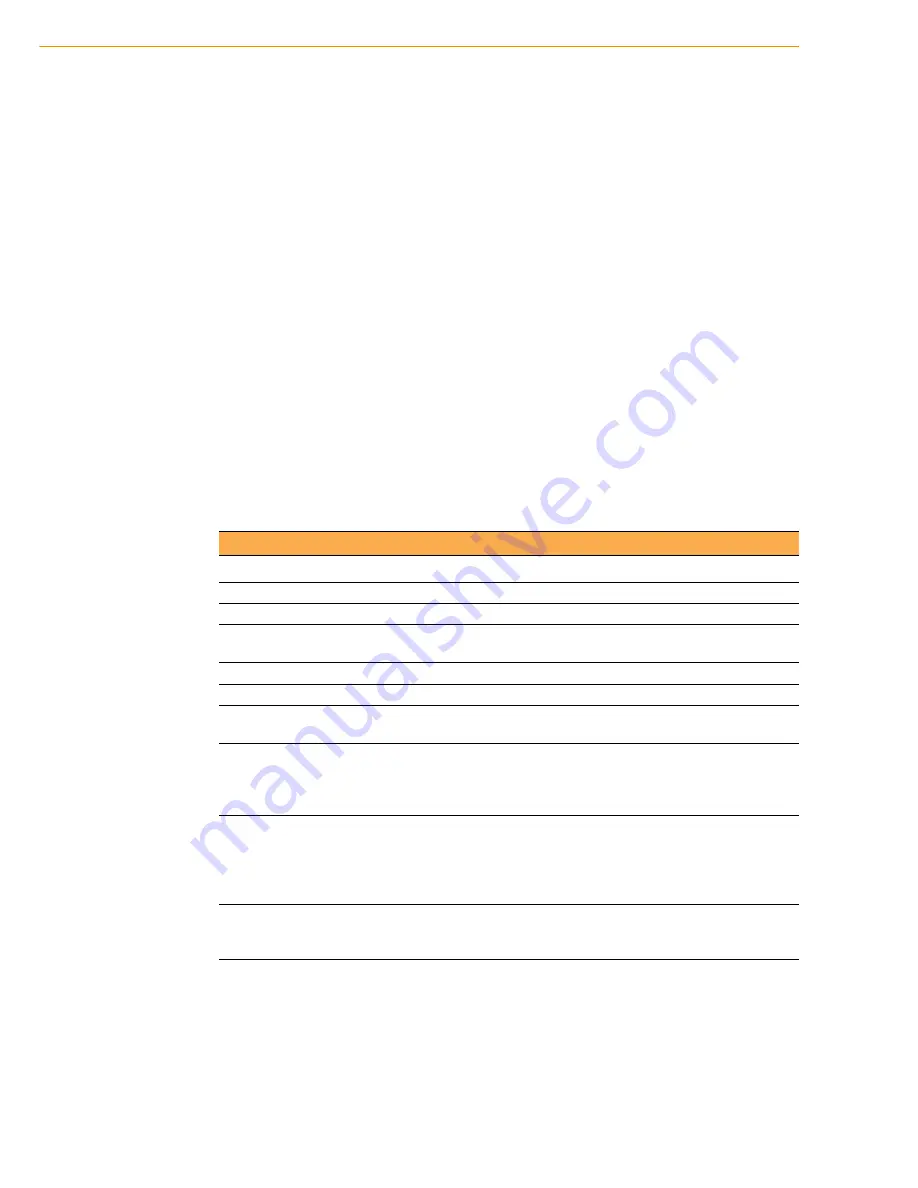
PWS-440 User Manual
2
1.1
Introduction
Thank you for purchasing the PWS-440 Military PDA.
The PWS-440 is an ultra rugged computer designed to military standards. The
design incorporates the powerful Marvell PXA310 806MHz CPU with Microsoft Win-
dows CE 6.0/ Embedded Handheld 6.5 operating system. The PWS-440 provides
the highest performance and reliability whilst minimizing the Total Cost of Ownership
(TCO). The PWS-440 incorporates a transflective LCD with touch-screen, keypad,
Wifi, and Bluetooth communication capability. Currently available options include
HSDPA (3.5G), and GPS.
To minimize the Total Cost of Ownership the PWS-440 is sealed to meet IP67 stan-
dards and complies with IEC 68-2-32 5 foot drop to concrete.
1.1.1 Features
The PWS-440 is a smart configurable handheld terminal which has been designed to
meet the requirements of a wide range of applications including:
Military & Law Enforcement
Industrial & Manufacturing
Emergency services and construction
PWS-440 been developed to comply with MIL-STD-461E, MIL-STD-810G and IP67
standards, the main specifications are as detailed below.
Table 1.1: PWS-440 Military PDA Specification
Items Description
OS
Windows Embedded Handheld 6.5/ Windows CE 6.0
CPU
Marvell PXA310 806 MHz
Memory
256 MB SDRAM on board
1 GB Flash ROM on board
Display
3.7” transflective TFT LCD, VGA resolution (640 x 480)
Touch screen
4-wire Resistive touch screen
Audio System
AC-97, Internal microphone and one speaker (stereo supported via
earphone jack)
Application Buttons
One power on/suspend button
Navigation Key+ Function Key (4 function keys in front)
One HW reset key located right side door
One Button for backlight on/off (using power on/ suspend button)
Communication
802.11b/g WLAN module built-in with integral antenna
Bluetooth class 2, v2.1 built-in with integral antenna
GPS receiver module with antenna built-in
GSM/GPRS/WCDMA/HSDPA(3.5G) internal module (for data
transmission only)
Status Indicator
Power LED (two color LED x1) (at right side)
LED on the upper side for lighting usage
One LED for GPRS (wireless connection) (at left side)
Summary of Contents for PWS-440
Page 1: ...User Manual PWS 440 Rugged PDA ...
Page 7: ...Chapter 1 1 Overview ...
Page 16: ...PWS 440 User Manual 10 ...
Page 17: ...Chapter 2 2 Getting Started ...
Page 25: ...Chapter 3 3 Using the Hardware ...
Page 34: ...PWS 440 User Manual 28 ...
Page 35: ...Chapter 4 4 Getting Connected ...
Page 47: ...Chapter 5 5 Advance Settings ...
Page 51: ...45 PWS 440 User Manual Chapter 5 Advance Settings ...



























