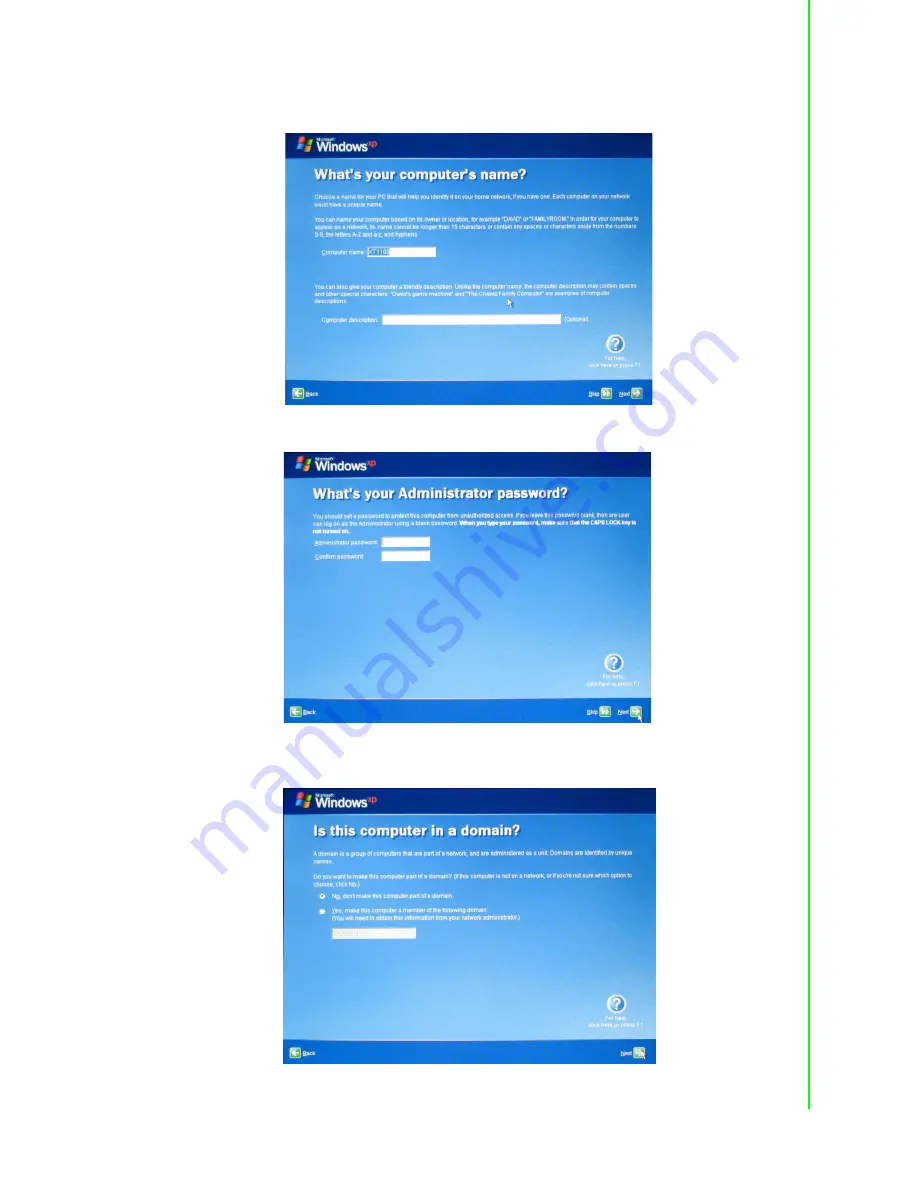
9
PWS-8101M User Manual
Chapter 1
G
eneral
Information
4.
Enter a name to identify your PWS-8101M. This the name by which it will be rec-
ognized on all connected networks. You can also enter a description if required.
Tap
Next
to continue.
5.
Enter an administrator password and re-confirm. Tap
Next
to continue.
6.
Choose whether or not to make the PWS-8101M part of a domain. If so, enter the
domain name (ask your system administrator for details). Tap
Next
to continue.
Summary of Contents for PWS-8101M
Page 6: ...PWS 8101M User Manual vi...
Page 7: ...Chapter 1 1 General Information...
Page 27: ...Chapter 2 2 Installation...
Page 34: ...PWS 8101M User Manual 28...
Page 35: ...Chapter 3 3 Operating the LCD Display...
Page 38: ...PWS 8101M User Manual 32...
Page 39: ...Appendix A A Accessories...
Page 47: ...41 PWS 8101M User Manual Appendix A Accessories...




































