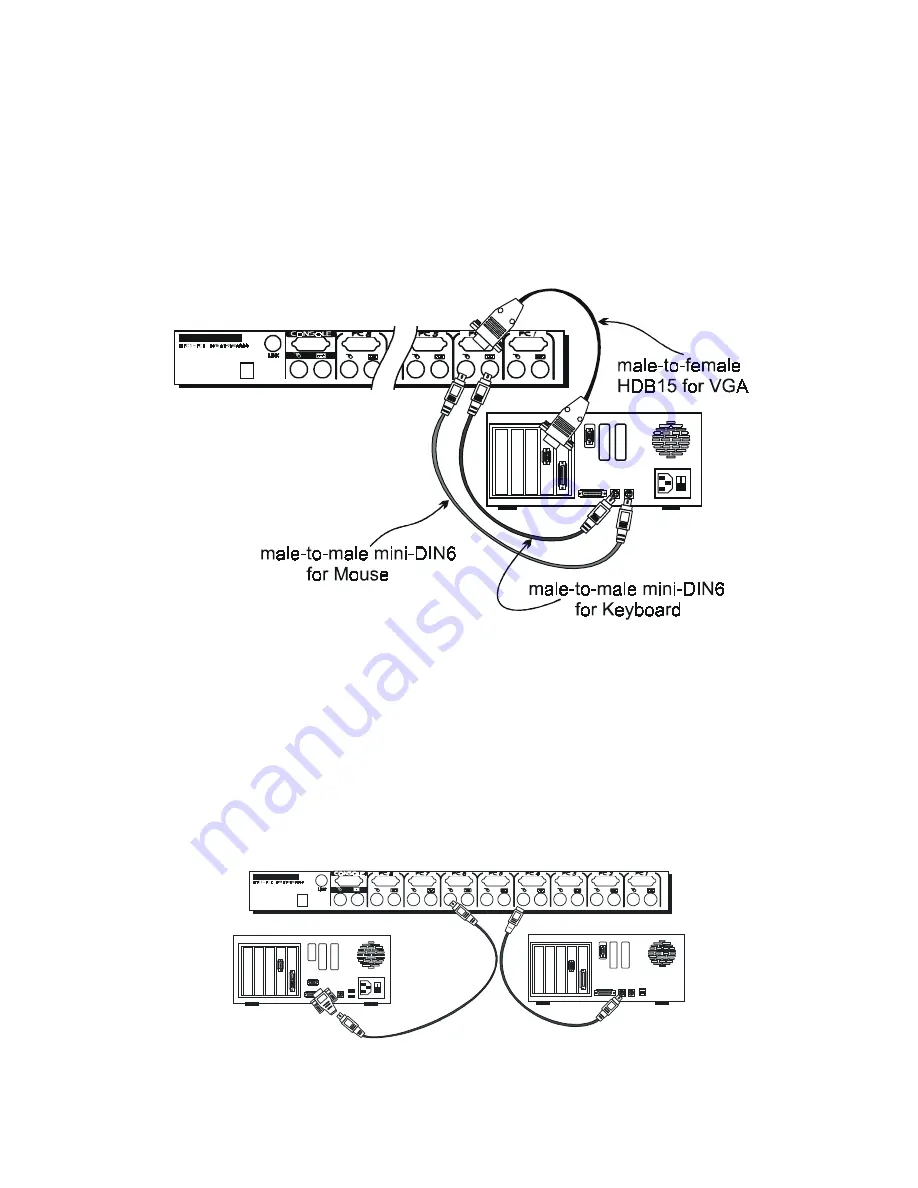
RMD-1150 Series User's Manual
1 4
Determine the channel address of each computer. For computers
using a PS/2 mouse, connect the computer's mouse and keyboard
cables to the RMD-1150F8's connectors marked with a mouse and
keyboard respectively, as shown in figure 3.
For computers using a serial mouse, connect the DB-9 to mini-
DIN-6 adapter to the computer mouse port, then use PS/2 cables to
connect the mouse to the RMD switch, see figure 4. Connect the
computer's monitor cable to the HD-DB-15 VGA connector.
Repeat above steps for all remaining computers to be connected to
the RMD switch.
Figure 1- 3: RMD-1150F-8 computer connection
Figure 1-4: Adapter and serial mouse connection
PC with PS/2 mouse






































