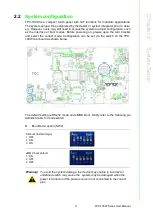25
TPC-100W Series User Manual
C
ha
pte
r 3
Lin
ux
Y
oc
to
If “Powered = True”, it means WIFI is enabled.
If WIFI is disabled, please use below command to enable it.
1
2
3
4
5
6
7
8
9
10
11
12
13
14
15
16
17
18
19
20
21
22
23
24
25
$ connmanctl technologies
/net/connman/technology/p2p
Name = P2P
Type = p2p
Powered = False
Connected = False
Tethering = False
/net/connman/technology/wifi
Name = WiFi
Type = wifi
Powered = True
Connected = False
Tethering = False
/net/connman/technology/bluetooth
Name = Bluetooth
Type = bluetooth
Powered = True
Connected = False
Tethering = False
/net/connman/technology/ethernet
Name = Wired
Type = ethernet
Powered = True
Connected = True
Tethering = False
1 $ connmanctl enable wifi
Summary of Contents for TPC-100W Series
Page 1: ...User Manual TPC 100W Series 7 10 1 15 6 Touch Panel Computer with ARM Cortex A53 Processor...
Page 12: ...TPC 100W Series User Manual xii...
Page 13: ...Chapter 1 1 General Information...
Page 18: ...TPC 100W Series User Manual 6 1 4 Dimensions and Cutout...
Page 20: ...TPC 100W Series User Manual 8...
Page 21: ...Chapter 2 2 System Setup...
Page 28: ...TPC 100W Series User Manual 16...
Page 29: ...Chapter 3 3 Linux Yocto...
Page 42: ...TPC 100W Series User Manual 30...
Page 43: ...Appendix A A Pin Assignments...
Page 47: ...35 TPC 100W Series User Manual Appendix A Pin Assignments...