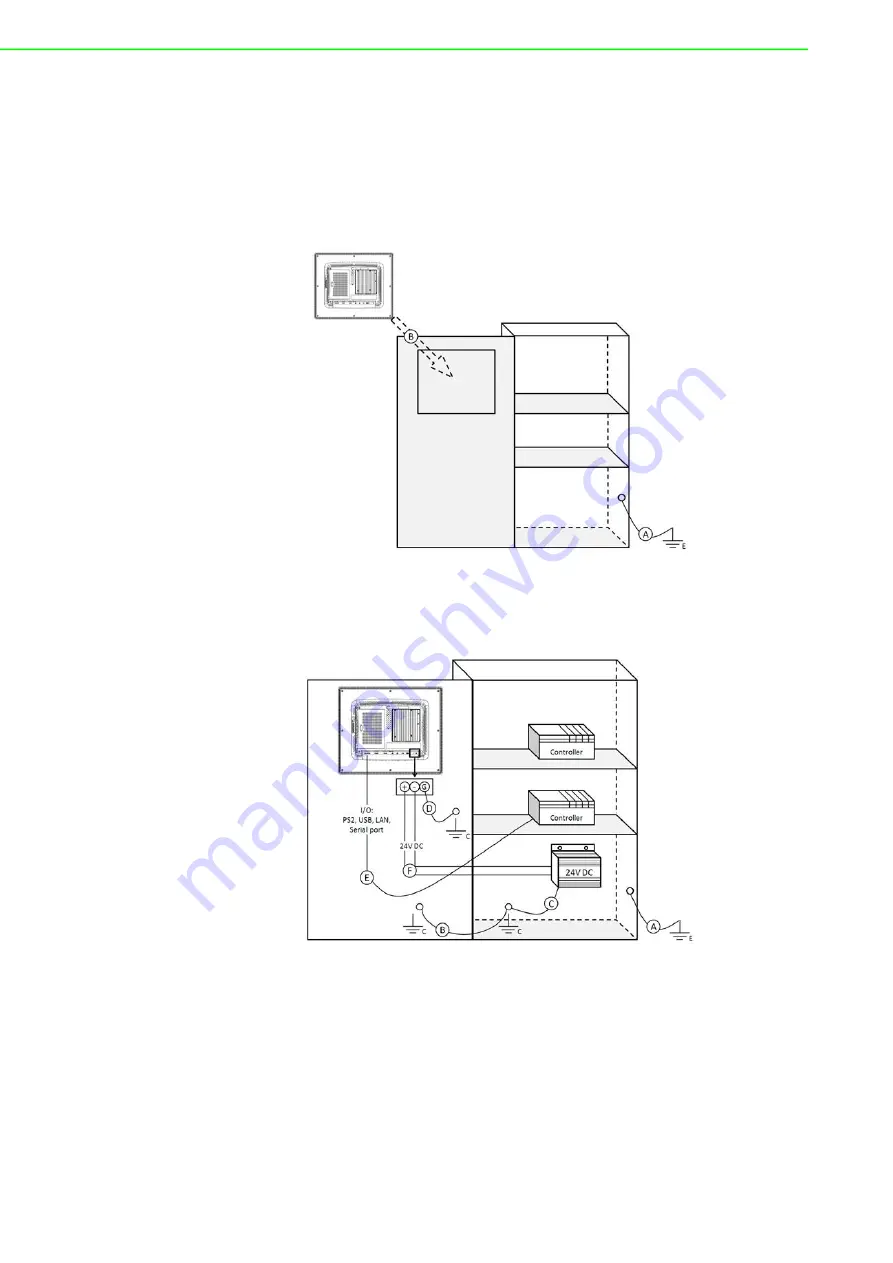
TPC-xx51T-x3BE User Manual
18
2.5
Cabinet Installation and Earth Grounding Setup
Follow these steps to setup your TPC system, and pay attention to the ground pin
which should be connected to the earth/ground. TPC system should give the best
performance for EMI immunity, ESD immunity, Surge immunity and also system iso
-
lation. If the TPC system is embedded in the cabinet, the TPC system's ground, cab
-
inet's ground, and earth/ground should be connected together.
1.
Install the TPC system into the cabinet
Step A: Connect the cabinet to the earth/ground.
Step B: Embed null TPC system into the cabinet without any I/O cable and power.
2.
System wiring
Step A: Connect the cabinet to the earth/ground.
Step B: Ensure that all cabinets have been grounded together.
Step C: Connect the ground of the power supply to the cabinet.
Step D: Connect the ground pin of TPC system to the cabinet.
Step E: Connect the I/O to the controller if needed.
Step F: Connect the V+ and V- of power supply to TPC system.
After completing steps A to F, you can supply power to the TPC system.
Summary of Contents for TPC 51T 3BE Series
Page 9: ...Chapter 1 1 General Information...
Page 17: ...Chapter 2 2 System Setup...
Page 28: ...TPC xx51T x3BE User Manual 20...
Page 29: ...Chapter 3 3 Features in Windows Embedded...
Page 33: ...25 TPC xx51T x3BE User Manual Chapter 3 Features in Windows Embedded...
Page 34: ...TPC xx51T x3BE User Manual 26...
Page 35: ...Appendix A A Serial Port Settings...
Page 43: ...Appendix B B Driver Installation and Configuration...
Page 48: ...TPC xx51T x3BE User Manual 40 7 Click Next 8 Choose Yes then click Finish to restart...
Page 50: ...TPC xx51T x3BE User Manual 42 4 Click Install 5 Click Finish...
Page 54: ...TPC xx51T x3BE User Manual 46 4 Click Yes 5 Click Next 6 Click Next...
Page 62: ...TPC xx51T x3BE User Manual 54 5 Click Install 6 Click Finish...
Page 65: ...Appendix C C BIOS Setup...
















































