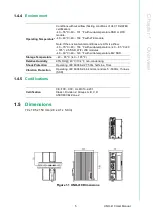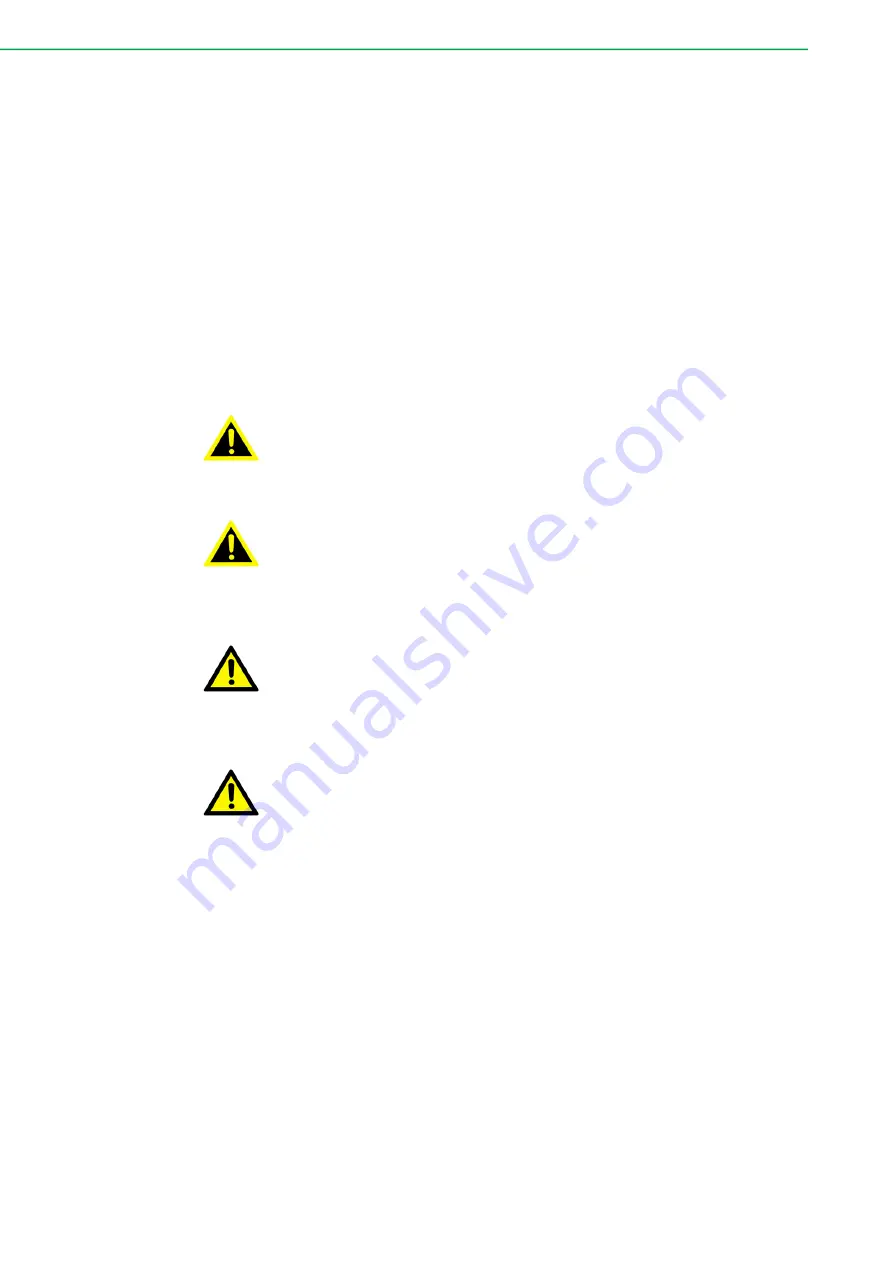
UNO-410 User Manual
2
1.1
Introduction
In hazardous locations, devices are under potential danger from flammable gases,
combustible dust, or ignitable fibers, creating the potential for fire and explosions.
The UNO-410 is designed to be safely operated in these locations and are UL listed
for hazardous locations with Class I, Division 2, groups A, B, C, D, T4, and ATEX/
IECEx zone 2 certification. The UNO-410 is an Intel Atom DIN-rail PC with the provi
-
sion of 1 x standard M.2 3052/3042 sockets and 1 x mPCIe slot that offers expand
-
able wireless connectivity.
1.2
Safety Precautions
Below are a few safety precautions for preventing injury when making connections. In
most cases, users can use a standard cable for connection.
Warning!
Always disconnect the power cord from the chassis before manual han
-
dling. Do not connect the chassis while the system power is on. A sud
-
den rush of power can damage sensitive electronic components. Only
experienced electronics personnel should open the chassis.
Warning!
Toujours à la terre pour éliminer toute charge d'électricité statique avant
toucher UNO-410. Appareils électroniques modernes sont très sensi-
bles à charges d'électricité statique. Utilisez un bracelet antistatique à
tout moment. Placez tous composants électroniques sur une surface
antistatique ou dans un statique-sac blindé.
Caution!
Always ground yourself to remove any static electric charge before
touching UNO-410. Modern electronic devices are very sensitive to
static electric charges. Use a grounding wrist strap at all times. Place all
electronic components on a static-dissipative surface or in a static
shielded bag.
Caution!
Toujours débrancher le cordon d'alimentation de votre boîtier lorsque
vous êtes travailler. Ne branchez pas lorsque l'appareil est allumé. Un
afflux soudain de puissance peut endommager les composants électro-
niques sensibles. Seulement connu personnel de l'électronique
devraient ouvrir le châssis.
Summary of Contents for UNO-410
Page 1: ...User Manual UNO 410 Explosion Proof DIN Rail Gateway...
Page 10: ...UNO 410 User Manual x...
Page 18: ...UNO 410 User Manual 6...
Page 30: ...UNO 410 User Manual 18...
Page 50: ...UNO 410 User Manual 38...
Page 51: ...Appendix A A System Settings Pin Assignments...
Page 65: ...53 UNO 410 User Manual Appendix A System Settings Pin Assignments...