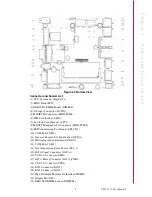1.1
Overview
The Advantech UTX-3117 system is fanless & extended=temp embedded box. The
solution uses the latest Intel® Atom® E3900, Celeron® N3350, and Pentium®
N4200 series processor technology to provide a real-time IoT computing, power-effi-
cient, plug & play gateway which is ideal for smart city street lighting, smart metering,
smart parking, smart agriculture, HVAC, healthcare, industrial automation and more.
UTX-3117 is compatible with Microsoft Windows 10 IoT Enterprise, Yocto Linux, and
Wind River Pulsar OS. Furthermore, UTX-3117 has Advantech intelligent software
WISE-PaaS integrated and is certificated with AWS Greengrass IoT solution to offer
a total solution for bridging connectivity from edge sensors to the cloud.
Benefits:
Ultra Thin ITX embedded system with CE/FCC certification
Fanless, wide-temperature operation with high performance and flexibility
Design in 3 extension slot for RF module, mSATA, or other I/O dongle.
Support 12V ~ 24V wide voltage DC input.
One-Stop Integrated Solution: Integrated ultra compact motherboard, chas-
sis,peripherals and software
Dimensions: 152 x 128 x 37.1 mm
UTX-3117 User Manual
2
Summary of Contents for UTX-3117
Page 2: ...User Manual UTX 3117 ...
Page 11: ...UTX 3117 User Manual x ...
Page 14: ...Chapter 1 1 This Chapter briefly introduces the UTX 3117 product Introduction ...
Page 19: ...UTX 3117 User Manual 6 ...
Page 20: ...Chapter 2 2 Connector List Jumper and ...
Page 21: ...2 1 Connectors Jumpers Figure 2 1 Top View UTX 3117 User Manual 8 ...
Page 36: ...Chapter 3 3 Peripheral Installation ...
Page 41: ...UTX 3117 User Manual 28 ...
Page 42: ...Chapter 4 4 BIOS Setup ...
Page 47: ...4 2 2 3 Trusted Computing UTX 3117 User Manual 34 ...
Page 50: ...4 2 2 5 NCT5523D Super IO Configuration 37 UTX 3117 User Manual Chapter 4 BIOS Setup ...
Page 59: ... Network Stack Enable or disable UEFI Network Stack UTX 3117 User Manual 46 ...
Page 61: ...4 2 2 9 USB Configuration UTX 3117 User Manual 48 ...
Page 63: ...4 2 2 10 Platform Trust Technology fTPM Enabled or disabled fTPM UTX 3117 User Manual 50 ...
Page 65: ...4 2 3 Chipset 4 2 3 1 North Bridge UTX 3117 User Manual 52 ...
Page 66: ...53 UTX 3117 User Manual Chapter 4 BIOS Setup ...
Page 67: ... OS Selection Select the target OS 4 2 3 2 Uncore Configuration UTX 3117 User Manual 54 ...
Page 68: ...55 UTX 3117 User Manual Chapter 4 BIOS Setup ...
Page 70: ...57 UTX 3117 User Manual Chapter 4 BIOS Setup ...
Page 71: ...UTX 3117 User Manual 58 ...
Page 72: ...4 2 4 Security Boot 59 UTX 3117 User Manual Chapter 4 BIOS Setup ...
Page 75: ...4 2 6 Save Exit UTX 3117 User Manual 62 ...
Page 76: ...63 UTX 3117 User Manual Chapter 4 BIOS Setup ...