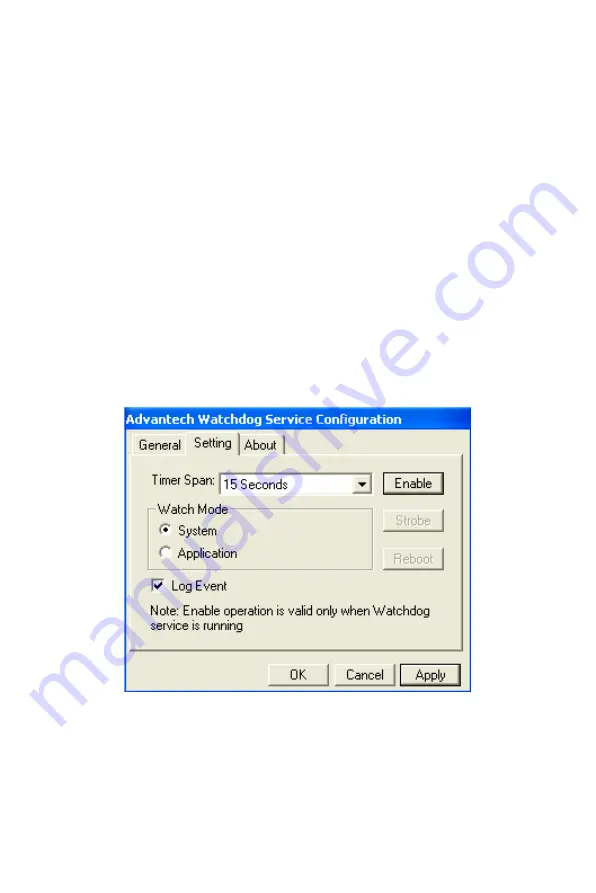
UNO Watchdog Timer User Manual
12
(4) “Enable/Disable” Button:
Enable or disable the watchdog. If the
watchdog is enabled user cannot change the watch mode and the timer
span, so these related controls become grayed. These controls resume to
theirs normal status when the watchdog become disabled
(6) “Strobe” Button:
Strobe the watchdog. This button become avail-
able only when the watchdog runs in application-watch mode and the
watchdog is enabled.
(7) “Reboot” Button:
Reboot the machine by no strobe the watchdog
hardware. This button is not available when the watchdog is disabled. If
the watchdog is enabled and the user left clicks this “Reboot” button then
all the three buttons: “Enable/Disable”, “Strobe” and “Reboot” becomes
grayed, no operations can cancel the rebooting machine operation but
stop the Advantech watchdog service
2.1.3 Event Log Database Operations
<Step1> Select “Time Span”, “System” and then click “Log Event”.
Summary of Contents for Watchdog Timer UNO-2171
Page 1: ...Watchdog Timer UNO 2170 UNO 2171 UNO 205XE User Manual ...
Page 4: ...UNO Watchdog Timer User Manual iv ...
Page 6: ...UNO Watchdog Timer User Manual vi ...
Page 12: ...UNO Watchdog Timer User Manual 6 ...
Page 19: ...13 Chapter2 Step2 Press Apply Step3 Press Enable ...
Page 21: ...15 Chapter2 Step6 Click the item AdsWatchdog you can view the event message ...
Page 23: ...2 CHAPTER 3 Function API s ...
Page 33: ...2 CHAPTER 4 Example Call Flows ...















































