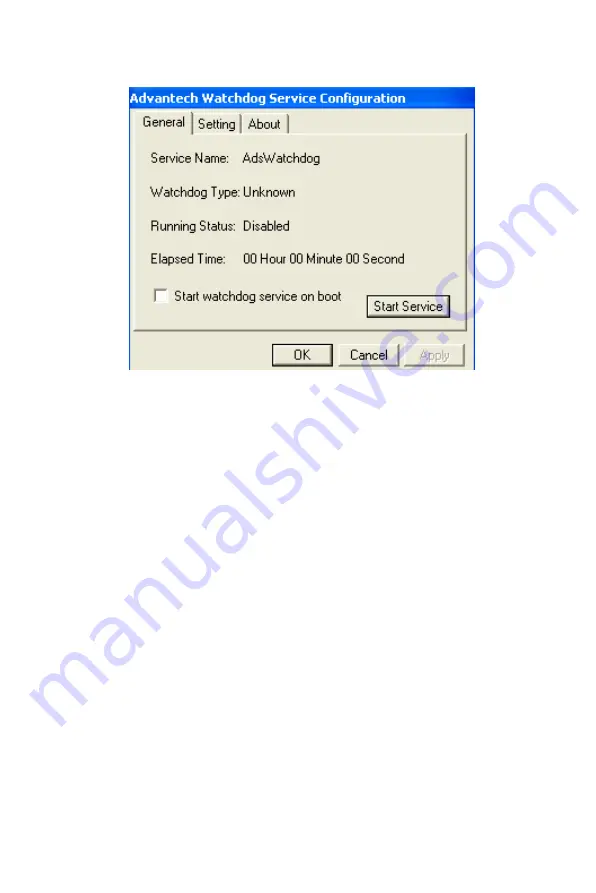
9
Chapter 2
2.1.1 General Tag
There are five items mentioned in General tag,
Service Name:
Display the name of the Advantech watchdog service in the
Service Control Manager(SCM) database
Watchdog Type:
Display the type of the watchdog chipset type. If you are
using UNO-2170, UNO-2171 or UNO-205XE, it will display “Winbond
W83627HF
Running Status:
display the watchdog current status: Enabled or Disabled
Elapsed Time:
The elapsed time from when the watchdog is enabled. If the
watchdog is disabled, elapsed time will be 00 hour 00 minute 00 second.
Start Watchdog Serviced on Boot:
If the this check box is selected and
the settings is applied by the “Apply” button on the main dialog then the
Advantech watchdog service will be started after the system boots, other-
wise the use should start the Advantech service manually.
Summary of Contents for Watchdog Timer UNO-2171
Page 1: ...Watchdog Timer UNO 2170 UNO 2171 UNO 205XE User Manual ...
Page 4: ...UNO Watchdog Timer User Manual iv ...
Page 6: ...UNO Watchdog Timer User Manual vi ...
Page 12: ...UNO Watchdog Timer User Manual 6 ...
Page 19: ...13 Chapter2 Step2 Press Apply Step3 Press Enable ...
Page 21: ...15 Chapter2 Step6 Click the item AdsWatchdog you can view the event message ...
Page 23: ...2 CHAPTER 3 Function API s ...
Page 33: ...2 CHAPTER 4 Example Call Flows ...















































