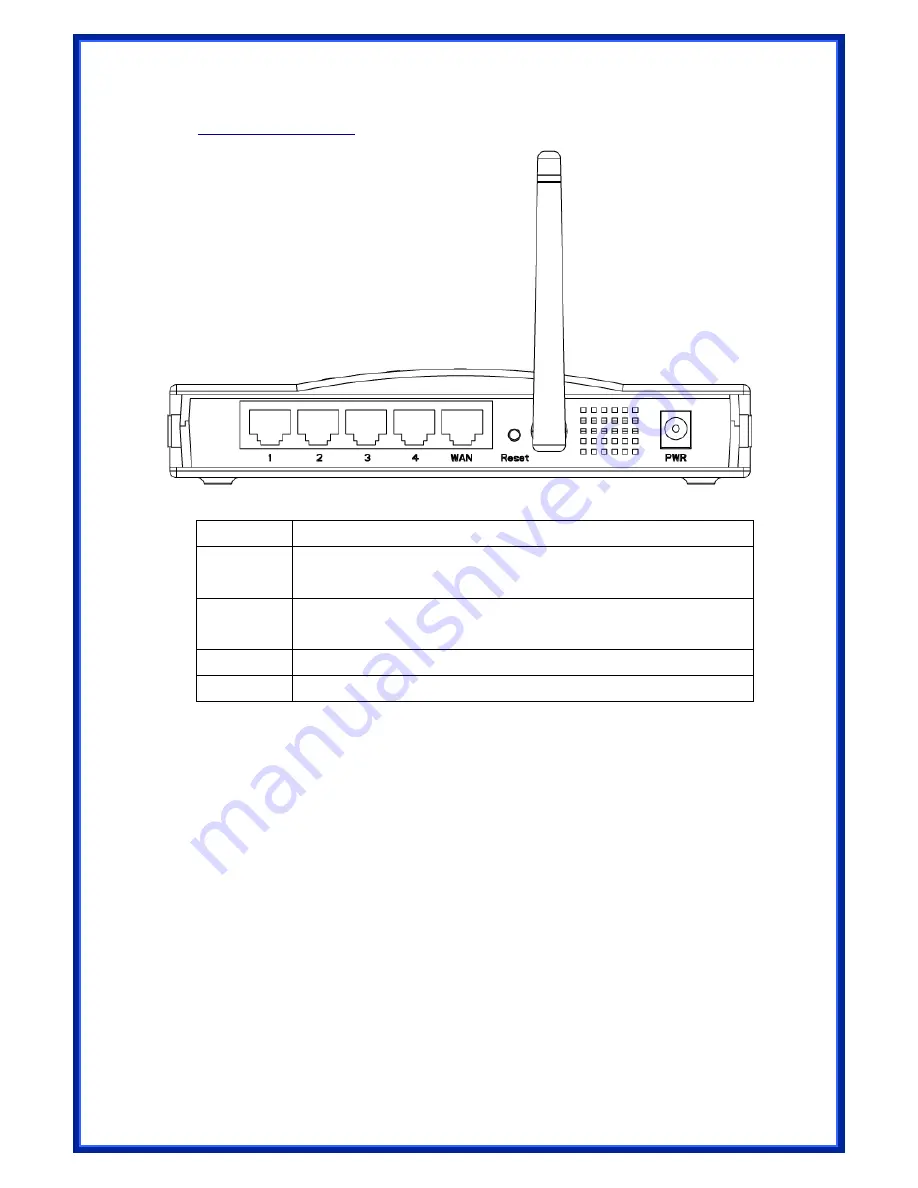
9
Back Panel Connectors
Button/port
Description
Reset
Reset configurations to default. Press the button and hold for 10
seconds.
LAN
(1x, 2x, 3x, 4x)
Connect LAN systems with RJ-45 cable.
WAN
Connect DSL or Cable modem.
AC IN
Connect with AC Power Adapter.
1.4 System Requirements
•
One or more PCs (desktop or notebook) with Ethernet interface.
•
TCP/IP protocol must be installed on all PCs.
•
Have valid Internet Access account and a DSL or cable modem.
•
10/100BaseT network cables with RJ-45 connectors.
•
In case to use Wireless Access Point, all Wireless devices must be compliant with
IEEE 802.11b/g.
•
System with MS Internet Explorer ver. 5.0 or later, or Netscape Navigator ver. 4.7
or later.
1.5 Installation Instruction
1) Power off Wireless Router and DSL/cable modem.
2) Connect systems to the LAN ports on the Wireless Router with straight LAN cables.
3) Connect the DSL or cable modem to the WAN port on the Wireless Router.










































