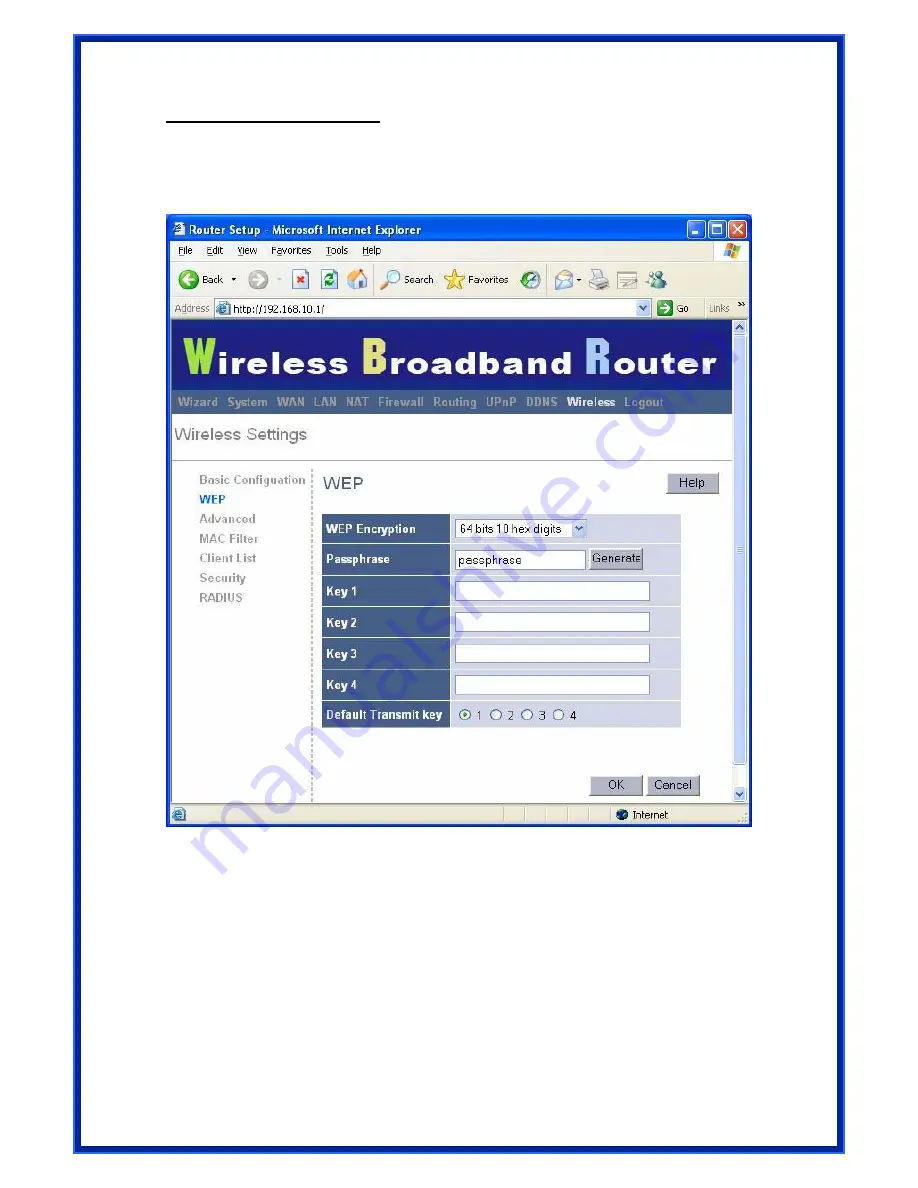
46
WEP (Wired Equivalent Privacy)
The WEP window allows user to set up wireless WEP settings, such as set WEP key
length and generate new key. It's a secure data transmission that protects wireless LAN from
casual eavesdropping.
WEP Encryption:
You may disable or enable the WEP function from the setting item. The
selections in the setting item are changed based on the key format.
Passphrase:
The name of the set of WEP keys.
Key 1 - Key 4:
The WEP keys are used to encrypt data transmitted in the wireless network. Fill
the text box by following the rules below. 64-bit WEP: input 10-digit Hex values (in the "AF",
"a-f" and "0-9" range) or 5-digit ASCII character as the encryption keys. 128-bit WEP: input
26-digit Hex values (in the "A-F", "a-f" and "0-9" range) or 13-digit ASCII characters as the
encryption keys.
Default Transmit key:
To select which key to be the default key for the router.













































