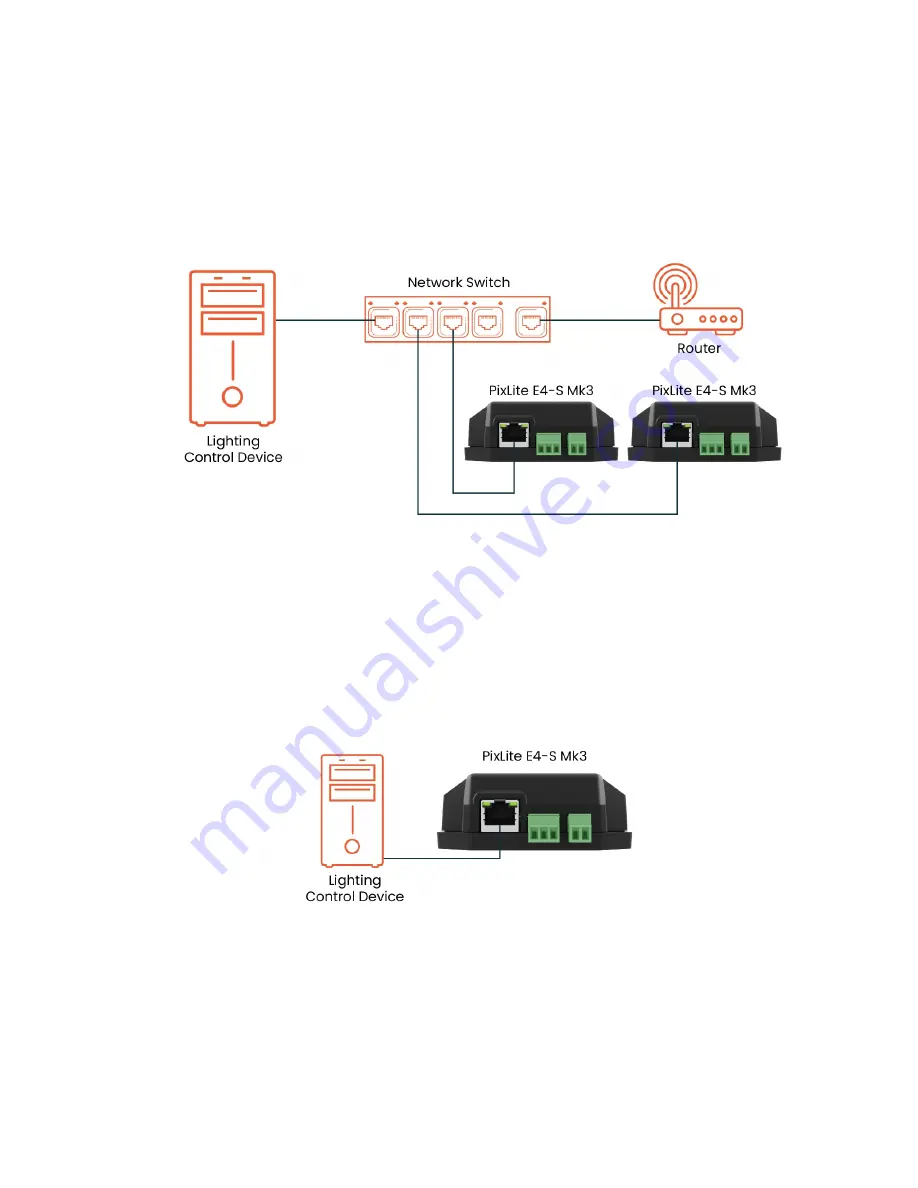
- 15 -
www.advateklights.com
PixLite E4-S Mk3 User Manual V20220819
6 - Network Configuration
6.1 - Network Layout Options
Figure 12: Network Layout using a Switch and Router
shows a typical network topology for the PixLite E4-S Mk3.
The Lighting Control Device could be any source of Ethernet data - e.g. desktop PC,
laptop, lighting console, or media server.
Having a router on the network is not mandatory but is useful for IP address
management with DHCP (see
).
Figure 13: Network Layout Without a Switch/Router
The controller can alternatively be connected directly to the host machine, as shown
in
. A crossover cable is not required in this case, but it may be used if
desired.
















































