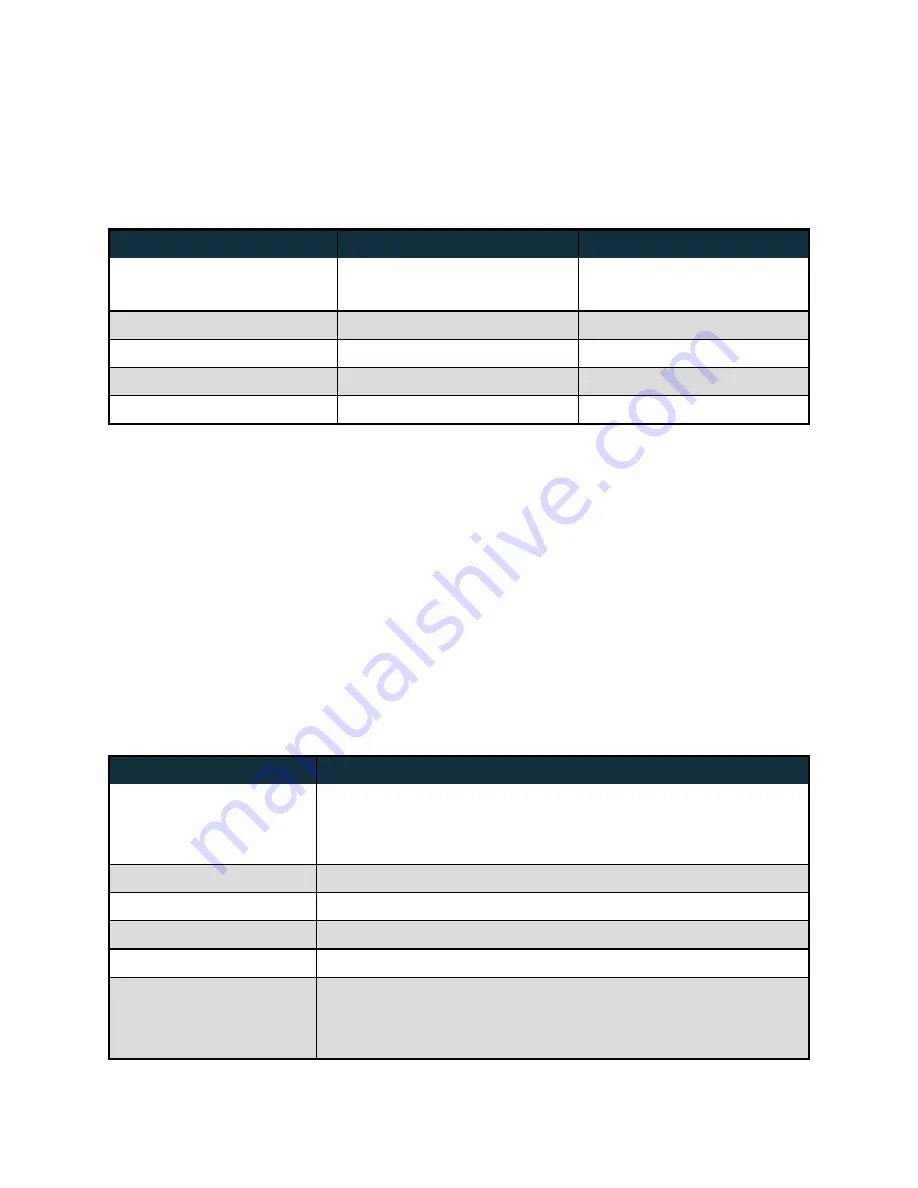
- 20 -
www.advateklights.com
PixLite E4-S Mk3 User Manual V20220819
7.4 - Button Actions
The 'Test' and 'Reset' buttons can be used to perform various operations, as listed
below.
Action
Test Button
Reset Button
Toggle Test Mode On/Off
Press for >3 seconds while
the application is running
-
Cycle the Test Modes
Press whilst in test mode
-
Hardware Reset
-
Press momentarily
Factory Reset
-
Press for >10 seconds
Factory IP
-
Press for 3 seconds
7.5 - Hardware Test Pattern
The controller features a built-in test pattern to assist in troubleshooting during an
installation. To put the controller into this mode, press and hold the ‘TEST’ button for 3
seconds (after the controller is already running) or turn it on remotely using its
Management Interface.
The controller will then enter the test pattern mode, where different test patterns are
available as described in the table below. The controller will display the test pattern
on all pixels on each of the pixel outputs and the Aux DMX512 output (if enabled)
simultaneously. Pressing the 'TEST' button while in test mode will move through each
of the patterns successively in one continuous loop.
Test
Operation
Color Cycle
Outputs will cycle automatically through the red, green,
blue and white colors at fixed intervals.
Pressing the TEST button moves to the next mode.
Red
Solid Red
Green
Solid Green
Blue
Solid Blue
White
Solid White
Color Fade
Outputs will slowly move through a continuous color fade.
Pressing the TEST button will loop back to the original color
cycle test mode.












































