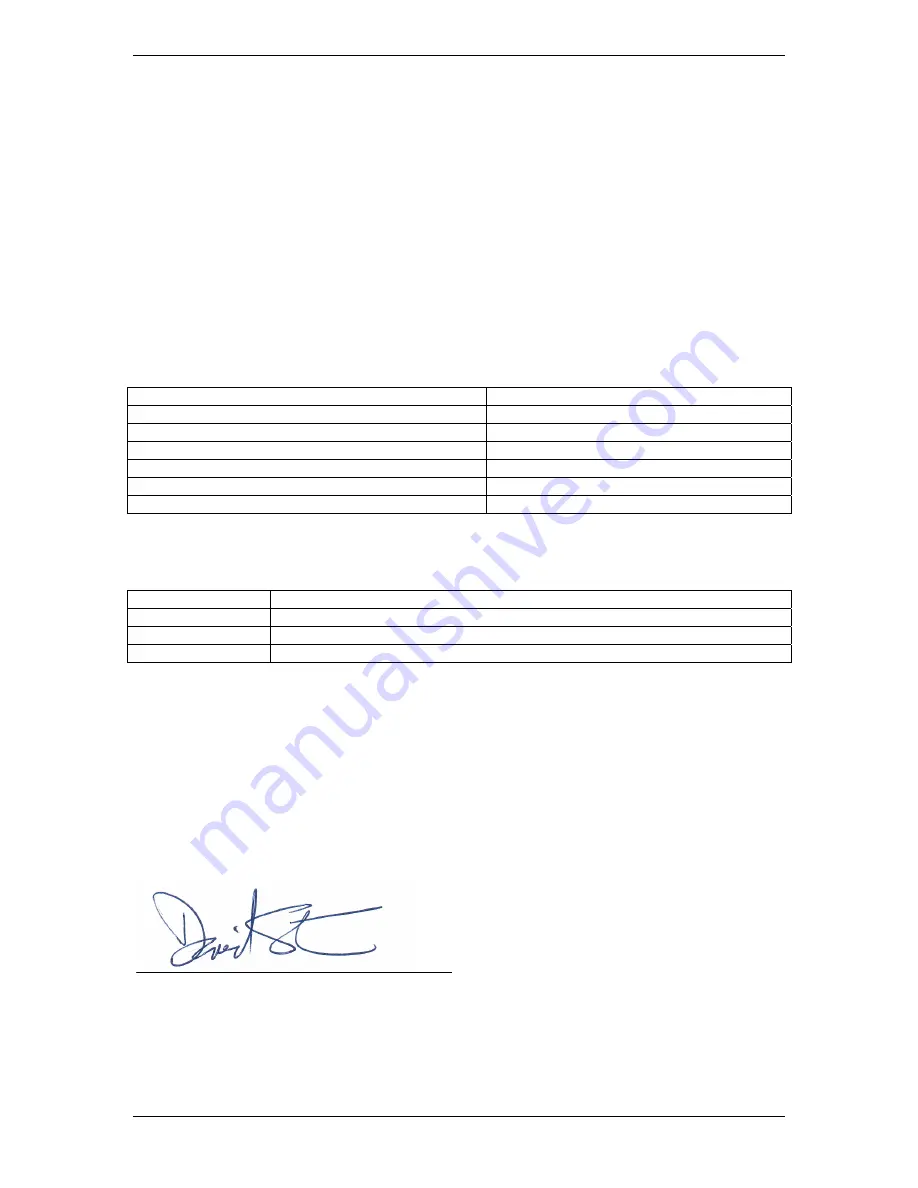
Appendix C: Support
Advent Instruments Inc.
28
AI-5120 User Guide
RoHS Self-Declaration
Advent Instruments Inc., hereby declares that products listed below conform to the European
Union's Restriction of Use of Hazardous Substances in Electrical and Electronic Equipment
(RoHS) Directive2002/95/EC.
The RoHS Directive restricts the use of certain substances including lead, mercury, cadmium,
hexavalent chromium and certain halogenated flame retardants such as PBB and PBDE in
electrical and electronic equipment.
Advent Instruments products will have less than the RoHS limits stated below for the six restricted
use substances.
Restricted Substance List:
Substance
Maximum Limit (Weight)
Cadmium (Cd)
100 ppm
Lead (Pb)
1000 ppm
Mercury (Hg)
1000 ppm
Hexavalent Chromium (Cr6+)
1000 ppm
Polybrominated Biphenyls (PBB)
1000 ppm
Polybrominated Diphenyl Ethers (PBDE)
1000 ppm
Product list:
Model
Description
AI-5120
Line Monitor
AI-5620
Terminal Equipment Simulator
AI-7280
Central Office Line Simulator
David Stenner
Date: Jan 21, 2007
Advent Instrument Inc.

































