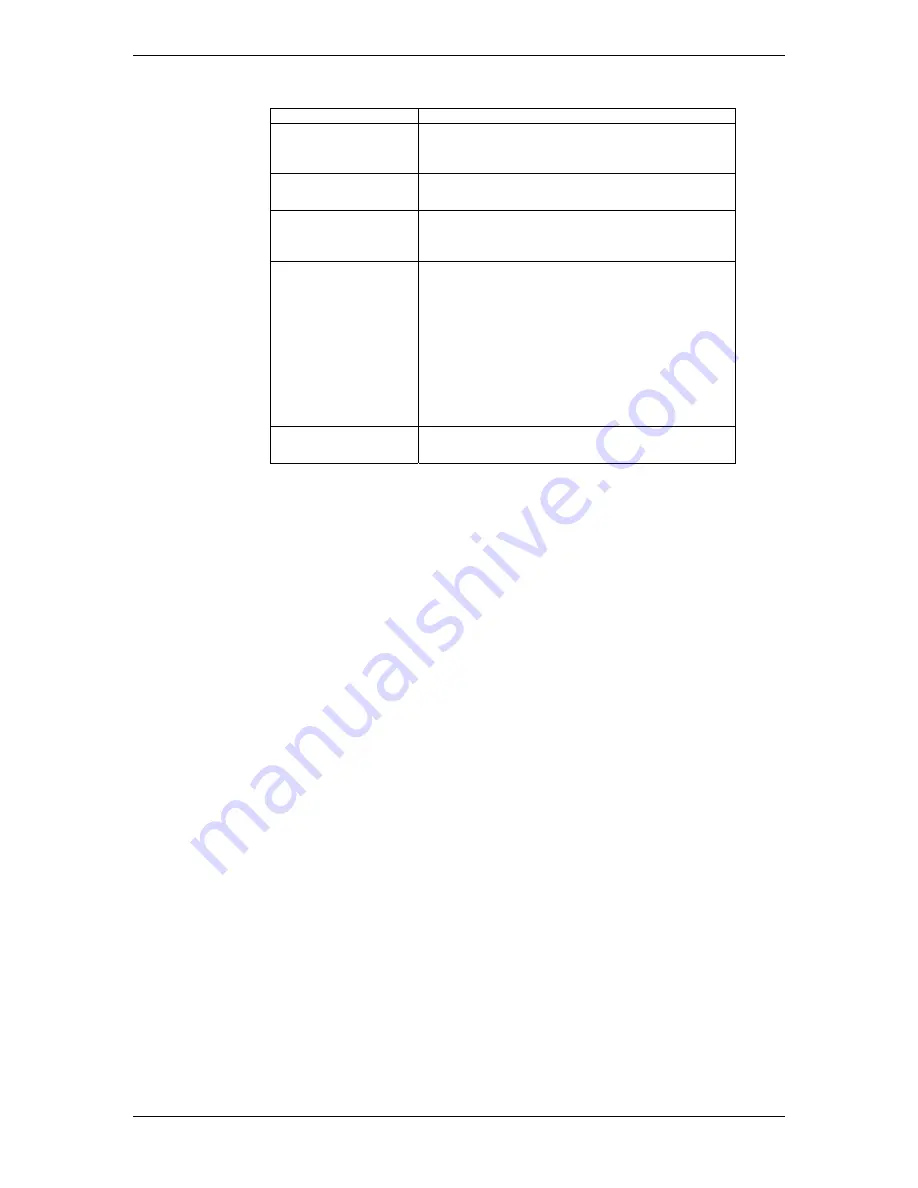
4. Programming
Advent Instruments Inc.
settings of the AI-7280.
Stop processes before start.
If checked TRsSim stops the execution of all PEUs on the AI-
7280 before starting the execution of the compiled program.
This ensures that only the compiled program is executing.
Reset settings on stop:
If checked TRsSim restores all of the AI-7280 HAL properties
to match current TRsSim settings when the program stops.
Run from flash memory:
If checked TRsSim executes the program from the flash
memory. The program number executed is part of the
following setting.
Save to flash memory:
If checked TRsSim writes the program into the flash memory
following every successful compile. The program number is
specified in the text box.
Note: It is important NOT to use program numbers 1 through
10. These are reserved for system programs used when the
AI-7280 boots. Using these numbers will overwrite a system
program.
Note: Program number 900 and 901 are used exclusively for
TRsSim. Overwriting this program will cause problems when
TRsSim attempts to control aspects of the AI-7280.
Run with system launcher:
This setting is only applicable when writing programs and
being connected to the AI-80.
Direct Program Loading
While the TRsSim software can be used to compile an AI-7280 device script, in some
situations it may be desirable to manage the loading of the programs and their execution
from another application. Applications can load and control AI-7280 programs by either
sending commands directly as described in previous sections of this document, or using
the available Windows DLL. The DLL manages all of the low level communication and
control of the AI-7280 while the APIs provide a higher level interface for applications.
For either method the object code file created by the TRsSim compiler is required. This
file contains the low level instructions executed by the AI-7280 PEUs. TRsSim writes
the object code to a file at the following path:
C:\Users\<user>\AppData\Local\Advent\TRsSim\<loc>\SCR\DevPrj.obj
Where <user> is the name of the currently active user account in windows, and <loc> is a
five digit number derived from the TRsSim's installation path. Each installation of
TRsSim at a different path creates a separate five digit number.
84
AI-7280 Programmers Guide - Direct Control
















































