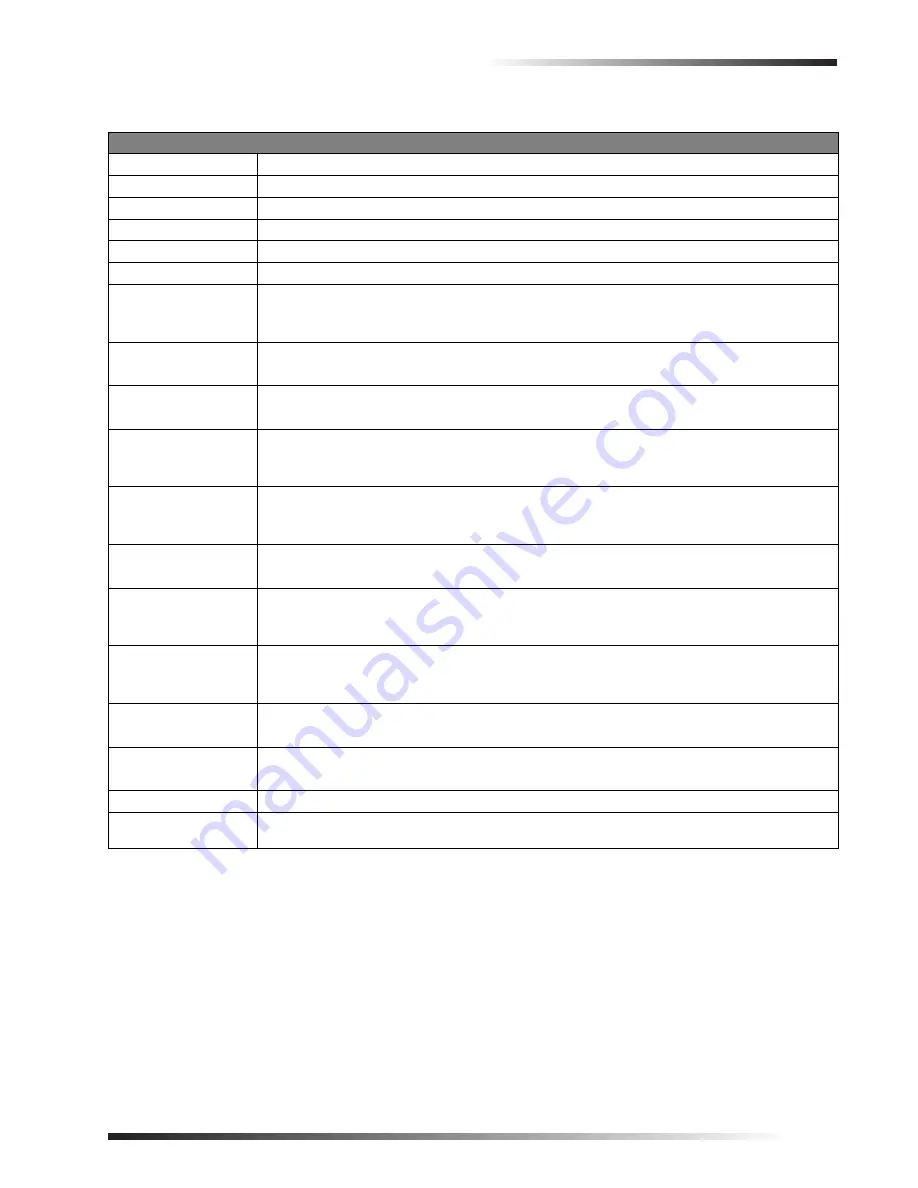
General Operation
3
Preliminary 8/23/00
Table 1: Touchpad Button Descriptions
Button
Description
(A & B) Police Panic
Causes police panic alarm when both buttons are pressed and held or pressed twice.
(C & D) Auxiliary Panic Causes auxiliary panic alarm when both buttons are pressed and held or pressed twice.
(E & F) Fire Panic
Causes fire panic alarm when both buttons are pressed and held or pressed twice.
(G) Lights On
Turns all controlled lights on when held or pressed twice within 2 seconds.
(H) Lights Off
Turns all controlled lights off when held or pressed twice within 2 seconds.
(I) Target
Controls display brightness when pressed and held.
1 Security
Displays Security menu.
Allows you to do security functions such as arming/disarming, bypassing, and checking system
status and alarm memory.
2 Silent Arm
Displays Silent Arming menu.
Provides special security functions such as silent arming/disarming.
3 Access Control
(to be developed)
Displays Access Control menu.
Offers building access control functions.
4 Lights
Displays Lights menu.
Allows you to turn controlled lights on and off individually and assign timed light schedules. Lights
can be turned on and off all at once by pressing the touchpad Lights On and Lights Off buttons twice.
5 Devices
Displays Devices menu.
Allows you to turn non-light controlled devices such as fans and others on and off and assign timed
device schedules.
6 Energy
(to be developed)
Displays Energy menu.
7 Features
Displays Features menu.
Allows you to turn features such as door chime on and off. Also allows you to add, delete, or list
lights and devices, change schedules, and view the event log.
8 System
Displays System menu.
Allows you to run various system tests, adjust the voice siren volume, and enter the user program
mode of operation for setting up the system.
9 Scripts
(to be developed)
Displays Scripts menu.
Allows you to record and run automatic button-press sequences (scripts).
0 Phone
Displays Phone menu.
Offers phone test and data communication (downloading) functions.
(*) Undo
Cancels current operation, if any. Also returns to the previous or Main menu.
(#) Enter
Displays Main menu if system is idle. The Main menu lists all other menus. Also enters or accepts
displayed data or selection and skips to the next selection (if any).








































