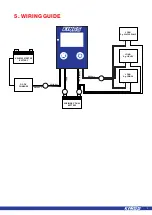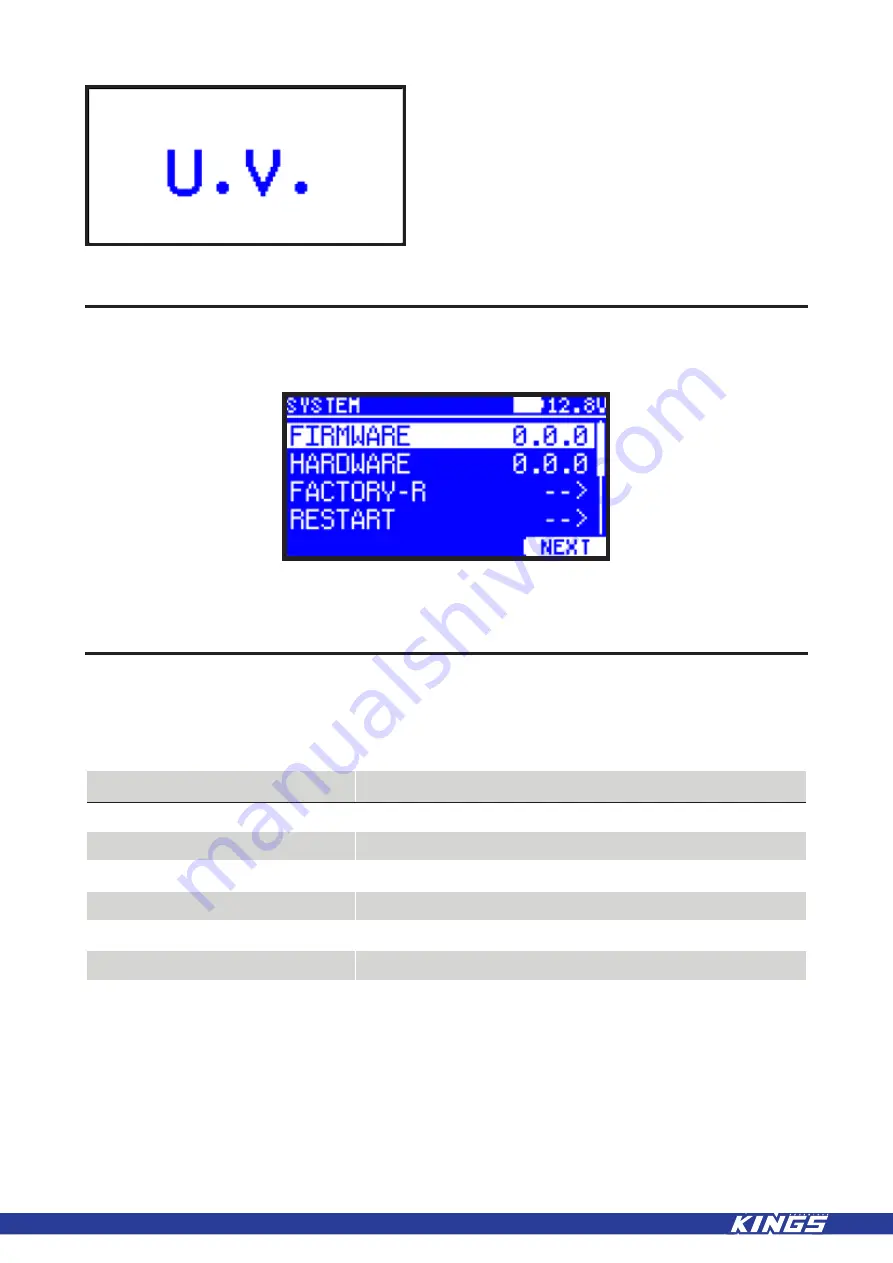
10
SYSTEM
LED STATUS INDICATOR INFORMATION
Simply press either button to “wake” the Battery
Monitor.
Factory Reset:
To restore to factory default settings.
NOTE: The LED will show SOLID RED to indicate an internal System Fault. To reset the
Battery Monitor simply remove the thin Black Ground wire from the Auxiliary Battery
negative terminal for 5 seconds, then re-attach. If normal operation does not recommence
immediately, then the internal electronics are permanently damaged and the Battery Monitor
is inoperable.
LED
STATUS
1 green flash
“Auto” mode
2 green flash
“Off” mode
Solid red
System Fault
1 red flash
Auxiliary Battery Under Voltage
2 red flash
Auxiliary Battery Over Voltage
3 red flash
Auxiliary Battery Over Current
4 red flash
System Over Temperature