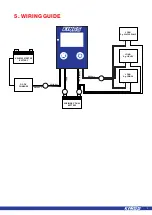8
8. BATTERY MONITOR SETUP
To access the user configurable settings, press the
CONFIG
button.
Press the
NEXT
button to scroll down to
highlight the desired item, then press the
ENTER
button to select.
At any time, to return to the previous menu,
press the
NEXT
button to continue scrolling
down until you highlight “BACK”, then press the
ENTER
button.
Type:
to select battery type – Lead acid, AGM, Calcium.
Under-Voltage:
This is the Voltage lower limit that the Battery Monitor will automatically shut off
the output load. Factory default setting = 11.8V. Press the
NEXT
button to select your preferred
value between 10.5 V – 12.5V. Then press the
ENTER
button to save.
Recovery-Voltage:
This is the Voltage that the Battery Monitor will automatically restore power to
the output load. Factory default setting = 12.3V. Press the
NEXT
button to select your preferred
value between 11.0 V – 12.8V. Then press the
ENTER
button to save.
Over-Voltage:
This is the Voltage upper limit that the Battery Monitor will automatically shut off
the output load. Press the
NEXT
button to select your preferred value between 14.2 V – 17.2V.
Then press the
ENTER
button to save.
Size:
Press the
NEXT
button to enter the battery capacity - between 80-360 Ah.
BATTERY