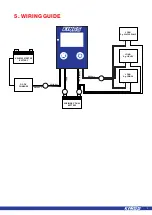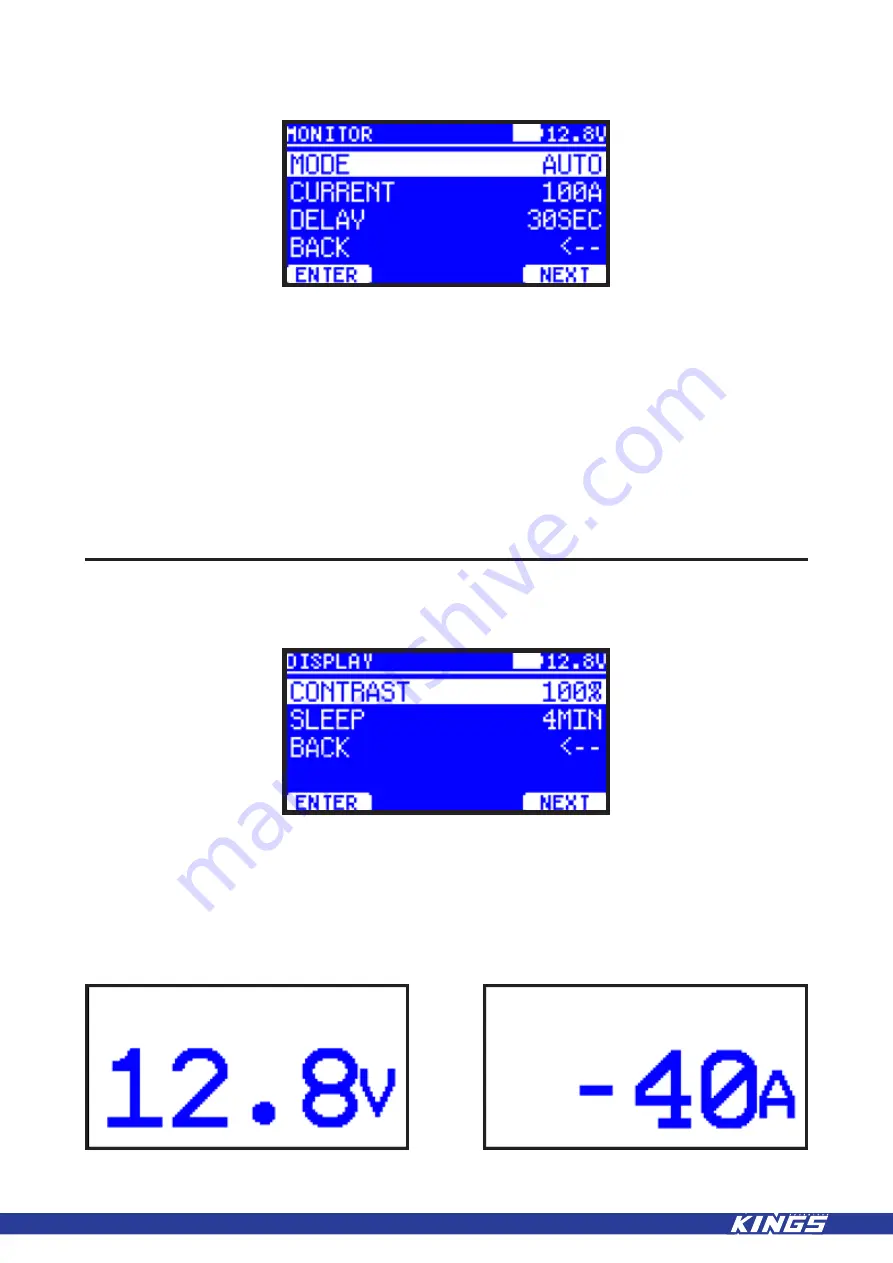
9
Mode:
Select “OFF” or “AUTO” mode.
Current:
This is the upper Current limit that the Battery Monitor will automatically shut off the
output load. Factory default setting = 100A. Press the
NEXT
button to select your preferred value
between 5 – 100 A. Then press the
ENTER
button to save.
Delay:
This is the delay in seconds for the under Voltage limit, recovery Voltage value, and over
Current limit. The automatic shut off of the output load will occur after the Voltage or Current limit
is reached for this delayed period. Factory default setting = 30sec. Press the
NEXT
button to
select your preferred value between 0 – 120 sec. Then press the
ENTER
button to save.
Brightness:
To set preferred screen brightness
Contrast:
To set preferred screen contrast
Sleep:
To set delay in minutes for screen sleep mode. When in “sleep” the Battery Monitor
display will automatically scroll between the instantaneous current and voltage values.
MONITOR
DISPLAY