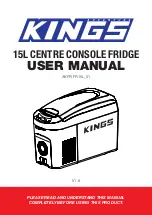8
5.4 SETTING THE TEMPERATURE UNITS
With the refrigerator switched off, press and hold the SET +
▲
+
▼
buttons at the same time for a few
seconds to access the parameter settings.
Press the
▲
+
▼
buttons to scroll to the function (F - C), press the SET button to enter the parameter
and press the
▲
+
▼
buttons to change the setting.
Without having to press any other button to confirm, the display will automatically save the setting and
exit programming mode.
6. BATTERY MONITOR
The Adventure Kings 15L Centre Console Fridge is equipped with a multi-level battery monitor that
protects your vehicle battery against excessive discharging when the device is connected to the on-
board DC supply.
If the fridge is operated when the vehicle ignition is switched off, the cooler switches off automatically
as soon as the supply voltage falls below a set level. The cooler will switch back on once the battery
has been recharged to the restart voltage level. The compressor will start up again automatically when
the voltage goes back to normal values.
Note: these values are measured at control unit input and/or on the DC socket.
It is possible to set three different battery protection threshold levels:
The device is preset with a medium battery protection level.
To enter the menu, switch the refrigerator on by pressing the On/Off button.
Press the SET button to access the battery protection level settings. The current setting will start to
flash on the display.
Press the UP or DOWN button to scroll through the three different settings.
BATTERY
PROTECTION
LEVEL
DISPLAY
SWITCH-OFF
VOLTAGE AT
12V
(CUT-OUT)
RESTART
VOLTAGE AT
12V
(CUT-IN)
SWITCH-OFF
VOLTAGE AT
24V
(CUT-OUT)
RESTART
VOLTAGE AT
24V
(CUT-IN)
LOW
1 BAR
9.6
10.9
21.3
22.6
MED
2 BARS
11.1
12.4
22.3
23.6
HIGH
3 BARS
11.8
13.1
24.3
25.6
Table 4:
Battery Present Levels